


Crew Management
Job Management
Finances
Know where your team is and what they’re doing throughout the workday



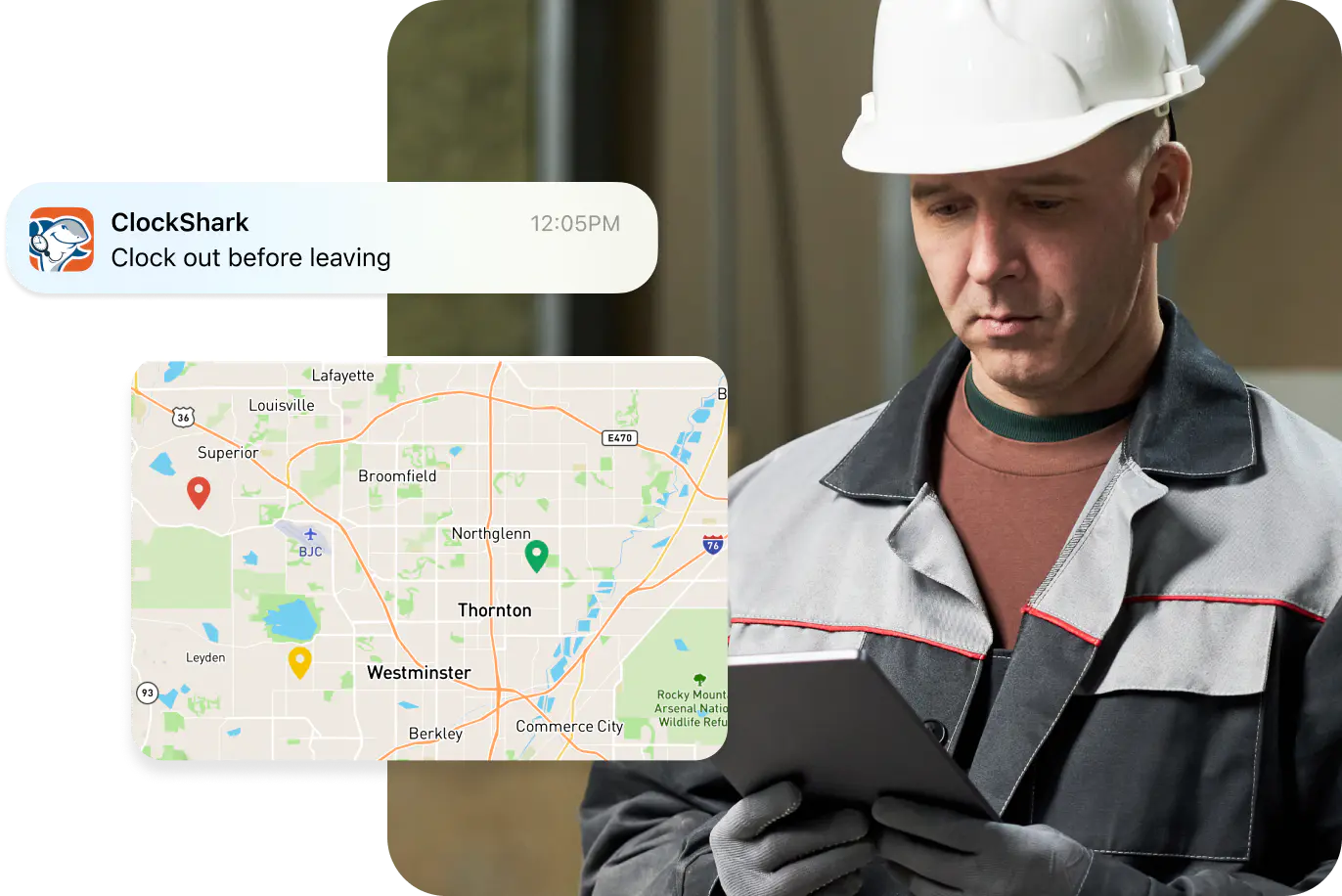
Trusted by more than 9,500 companies and over 100,000 field service and construction professionals worldwide.







GPS time clock allows you to view the locations of each team member in real-time, during work hours. By using data from your crew’s smartphone, you will get updates on the locations of your team on an easy-to-read map.
Ensuring accurate payroll requires verifying workers' presence at job sites during their recorded work hours. ClockShark’s GPS tracking attaches a marker to every clock-in and out event, displaying your crews’ specific locations on a simple map so you can confidently approve their timesheets.
ClockShark’s location tracking goes beyond simply verifying the crew's presence at job sites. It also provides a detailed record of their movements throughout the workday, creating a visual representation of their activity. The "breadcrumb trail" marks a worker's location every 10-15 minutes, generating a constantly updated map of their route.
Managing a dispersed field workforce can be challenging without real-time visibility into your crew's activity. ClockShark's "Who's Working Now" feature addresses this by providing a single map that displays the current location of every clocked-in worker. This dynamic map updates automatically throughout the day, ensuring you have the most up-to-date information about your team's whereabouts.
Managing timekeeping can be a tedious and error-prone task, especially for field workers who may forget to clock in or out. ClockShark's GPS time clock eliminates this hassle by automatically prompting your field crew to clock in and out when they enter or leave a geofenced job site.
Maintaining proof of all work performed is crucial. Whether your customers request proof of work for invoicing purposes or insurance companies conduct payroll audits, having accurate and transparent records is essential. With ClockShark’s location tracking, businesses can eliminate guesswork and provide a transparent, verifiable record of work completion. You will know who worked which job, at what time and location, and for how many hours.









Your worker downloads the ClockShark app and creates an account using their company credentials.
Your crew member clocks in through the app, selecting the job they'll be working on. The app tracks their location every 10-15 minutes throughout the workday.
When finishing work or switching tasks, your worker clocks out or selects a new task. The app records their final location and timestamps for the event.
The app stores all the timekeeping data. You can view and manage your teams’ timesheets and approve or reject them.
Timesheet data gets exported to the employer's payroll system, streamlining payroll processing.
Yes, ClockShark’s GPS time-tracking app will work when workers travel outside of cellular coverage. They can even clock in and out without cell service, and the recorded times will be synced up with your account when an internet connection is restored. The GPS tracking function will also continue working even without cell coverage since it relies on GPS satellites and not the cellular network.
No. The GPS tracking ONLY tracks locations when workers are clocked in. It cannot and will NEVER track workers after they’re off the clock. Respect for workers' privacy is built into the ClockShark mobile app.
ClockShark’s GPS is as accurate as the user’s mobile device. Whenever a user clocks in or out, and when GPS tracking is enabled, a pin is created on a map showing the detected location with a circle around it. That circle displays the accuracy level of that particular location as reported by the GPS sensor on the mobile device. The actual location of the device could have been anywhere inside that circle. The smaller the circle, the more accurate the GPS tracking reading was.
No. ClockShark is designed to use minimal battery life, so the app should take no more than 15-25% of battery life throughout an 8-hour shift, even with all GPS tracking features enabled.
Yes, ClockShark's GPS tracker is secure. All data is encrypted in transit and at rest. ClockShark also complies with all applicable data privacy laws. Learn more about our privacy policy here.
ClockShark's location tracking is very easy to use. There is no training required for your field workforce.
ClockShark's GPS time clock works with most iOS and Android smartphones.
Yes, ClockShark's GPS time clock integrates with several popular payroll software programs. This means that businesses can continue to use their existing payroll software and simply add ClockShark's GPS time clock to streamline their payroll processes. Learn more about our integrations here.
Yes, ClockShark's GPS time clock complies with all applicable labor laws. The app automatically records breaks and meal periods, and it can be configured to comply with specific state and local laws.
ClockShark's GPS tracking for small businesses can be used to track your crew’s locations and link them to specific jobs. This allows you to track project expenses with precision.
Your crews can download the ClockShark GPS time clock app onto their smartphones. To clock in, your team simply opens the app and taps the "Clock In" button. The app will automatically record their location and timestamp. To clock out, they tap the "Clock Out" button. The app will again record their location and timestamp. Throughout the workday, the app will periodically track your team’s location and record timestamps. This data is used to create a "breadcrumb" trail of a worker’s movements.
Build custom sick and vacation policies, assign employees and time will accrue automatically to each pay period.
Learn moreShare photos, files, or job notes between the office and the field with file attachments.
Learn moreOrganize every contact, note, file, and conversation about your customers and maintain a smooth workflow of each project.
Learn moreShows each employee their schedule and updates it in real-time so they always know when and where to work.
Learn moreGet important information from your team in the field when they clock out, and receive timely notifications of unexpected responses.
Learn moreNo credit card required.
Toll-Free (US and Canada) 800-828-0689
United States/North America (times shown in PT)
Sunday: 12 pm to 7:30 pm
Monday: 5 am to 7:30 pm
Tuesday: 5 am to 7:30 pm
Wednesday: 5 am to 7:30 pm
Thursday: 5 am to 7:30 pm
Friday: 5 am to 5 pm
Saturday: closed
Toll-Free (US and Canada) 800-828-0689
United States/North America (times shown in PT)
Sunday: 12 pm to 7:30 pm
Monday: 5 am to 7:30 pm
Tuesday: 5 am to 7:30 pm
Wednesday: 5 am to 7:30 pm
Thursday: 5 am to 7:30 pm
Friday: 5 am to 5 pm
Saturday: closed