


Crew Management
Job Management
Finances
ClockShark makes it easy to see what's happening in the field, track time, manage jobs from start to finish, get paid, and support your hardworking team.



Trusted by more than 9,500 companies and over 100,000 field service and construction professionals worldwide.







Working in the field is tough. Everything is spread out across complex docs, text messages, emails, and unreadable timesheets. Things get lost, time on the job isn’t accurate, and you’re not billing jobs accurately.
When work is all over the place- you’re left feeling defeated, drained, and can’t keep your head above water.
Your company is scrambling to gather timesheets from your hard working employees, and it's difficult to match timesheets to jobs so you can close them out and get paid.
Or customers fight you to pay your invoice because you don’t have proof. Most field and construction management tools only make the problems worse. They get in your way, constantly disrupt your team's ability to get work done,plus they're slow and hard to use.
It all comes together with software designed for field service and construction teams to do business, see exactly where everyone is, understand how much time was spent per job, manage your teams schedule and timesheets, and make payroll a breeze.
This is the modern way to run your field business--the ClockShark way.
No credit card required.
Work the way you want, with a modern set of workflow tools to keep track of customers, jobs, schedules, and timesheets to get you paid fast.
From quoting to the moment you get paid, ClockShark brings together the data from your office and field teams into one solution and integrates with the software and tools you need.
When you infuse location data into your work, every note, picture, message, and timesheet has more context and you can rest easy knowing your team is getting the work done.
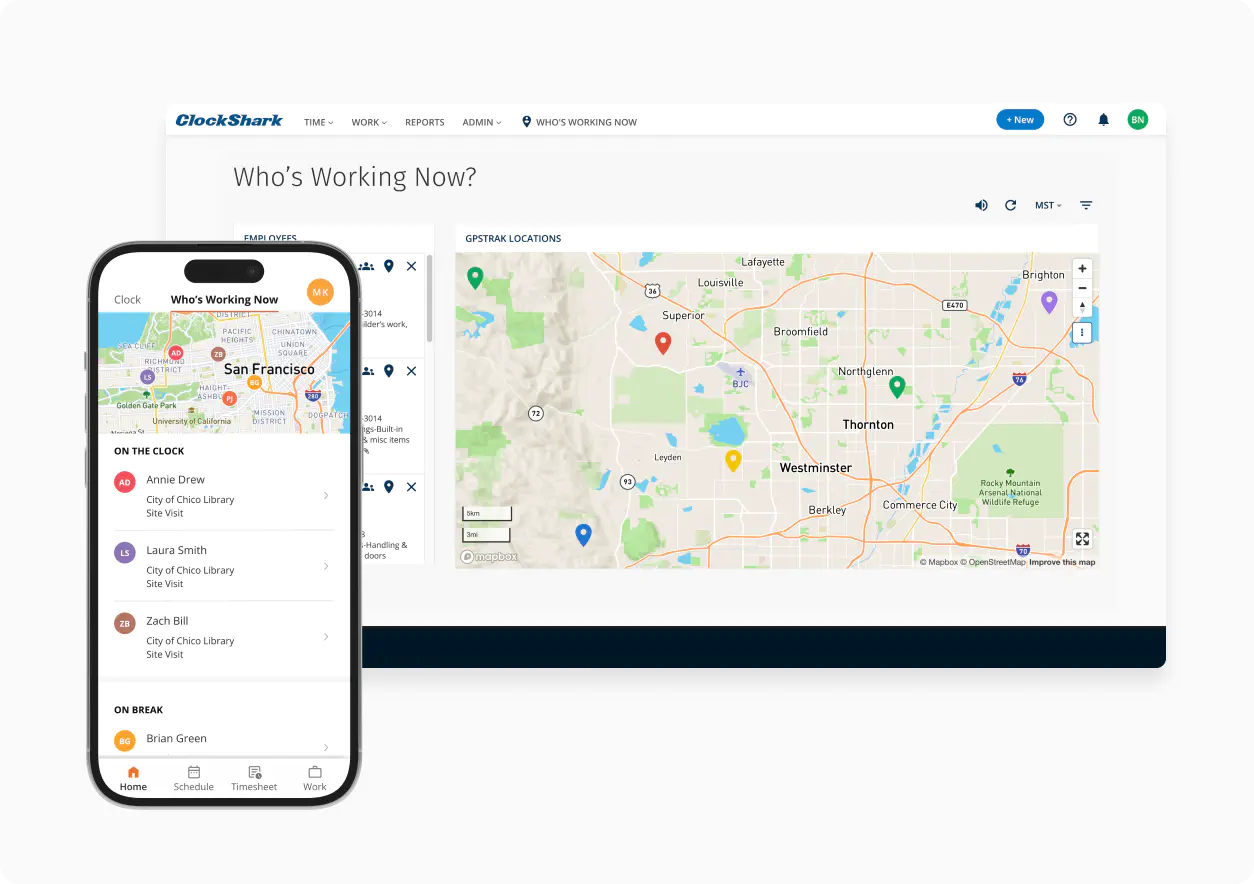
Instantly communicate with managers and crew members in the field in real-time. Make last minute changes to their schedules and deploy site-specific instructions to your crews right as they arrive at jobs.
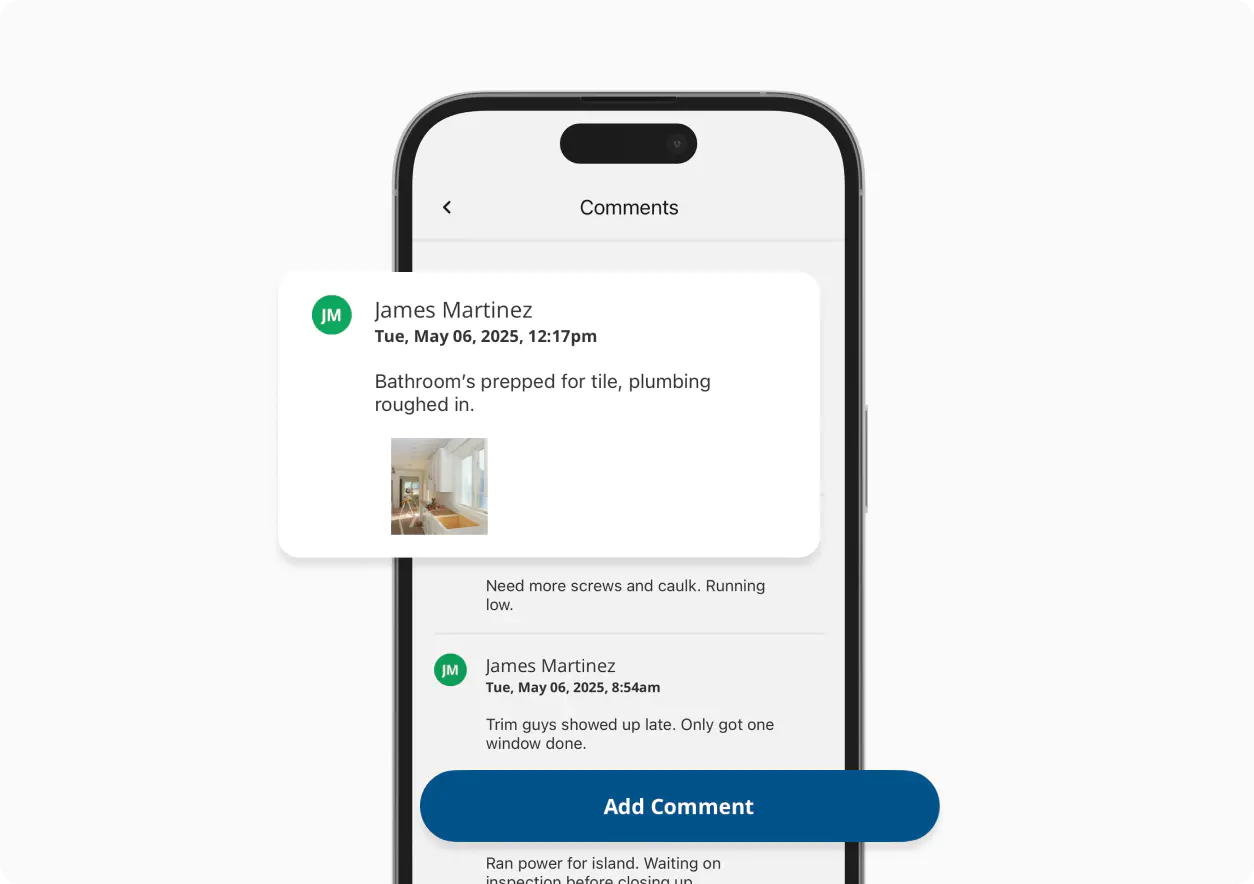
This isn’t an easy time to run a business, but we’re here to help with over 7,000+ field service, construction, and contractors just like you that got rid of admin work, nailed their processes and now are winning more business.
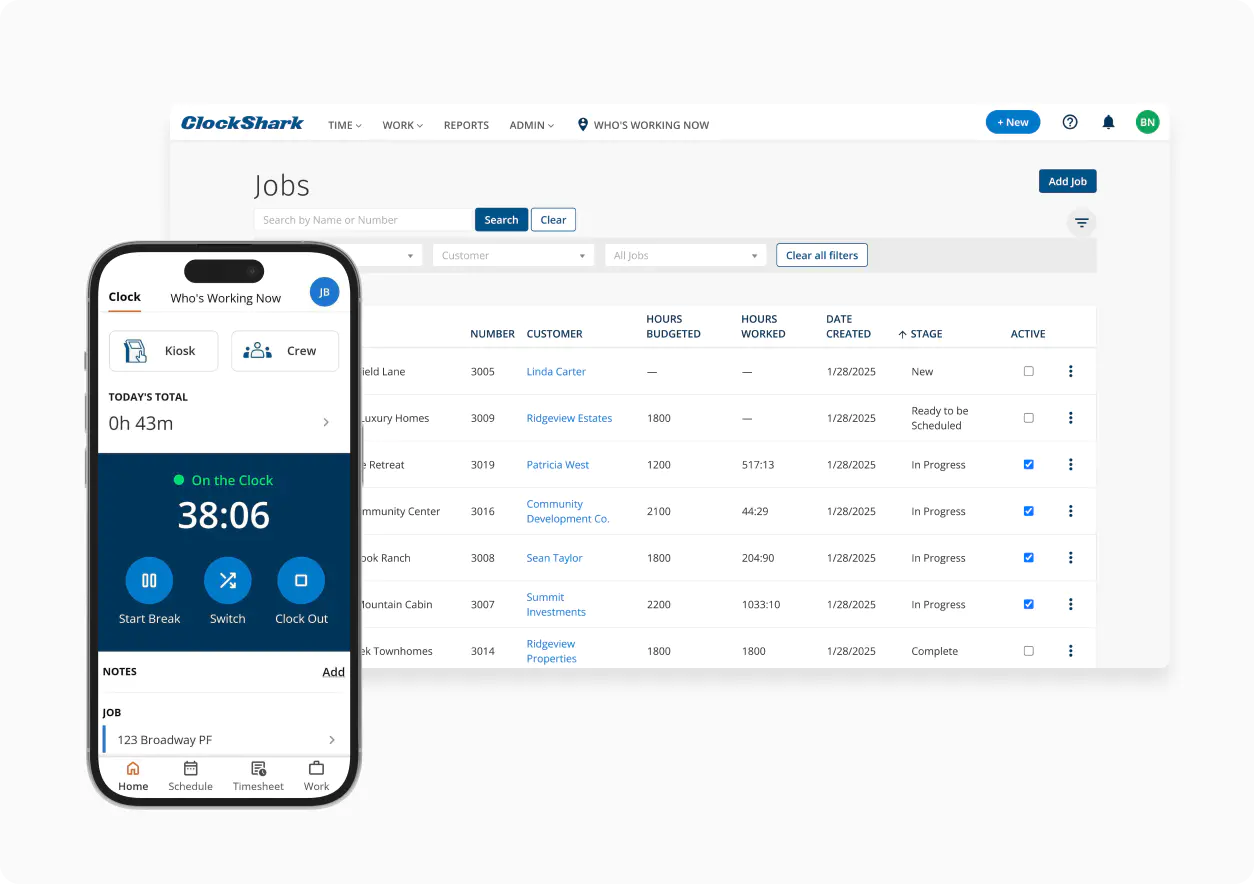
No credit card required.
ClockShark isn't just for timesheets — it’s great for running your entire field service or construction business. By combining your company's communication, time tracking, CRM and job tracking in one place, your entire team can rally around a single platform everyday.
Toll-Free (US and Canada) 800-828-0689
United States/North America (times shown in PT)
Sunday: 12 pm to 7:30 pm
Monday: 5 am to 7:30 pm
Tuesday: 5 am to 7:30 pm
Wednesday: 5 am to 7:30 pm
Thursday: 5 am to 7:30 pm
Friday: 5 am to 5 pm
Saturday: closed
Toll-Free (US and Canada) 800-828-0689
United States/North America (times shown in PT)
Sunday: 12 pm to 7:30 pm
Monday: 5 am to 7:30 pm
Tuesday: 5 am to 7:30 pm
Wednesday: 5 am to 7:30 pm
Thursday: 5 am to 7:30 pm
Friday: 5 am to 5 pm
Saturday: closed