


Sync jobs, customers, service items, and employees automatically



Trusted by more than 9,500 companies and over 100,000 field service and construction professionals worldwide.







Eliminate human errors associated with manual data entry. Rest easy, knowing that all your information is accurate and consistent.
Eliminate manual data entry and double entry of time data between ClockShark and QuickBooks.
Get real-time visibility into your employee hours, labor costs, and job profitability.
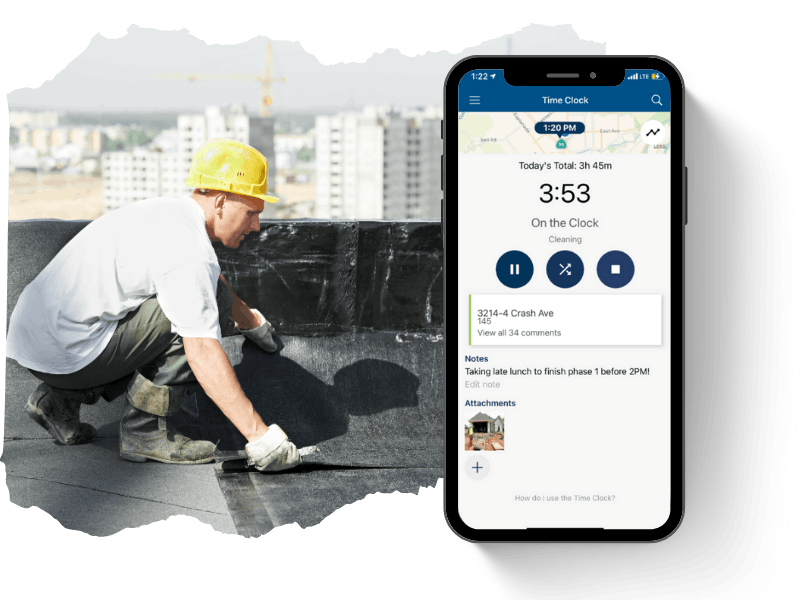
Sync data between ClockShark and QuickBooks in both directions. This means that changes made in one system will be automatically reflected in the other.
ClockShark makes it easier than ever to run payroll quickly by importing the approved timesheet data straight into QuickBooks. Just one click, and your payroll information is imported in minutes.
ClockShark’s time-tracking software allows you to collect accurate timesheet data and review it consistently. Then you simply export it to Quickbooks, and it’s right there for you to quickly run payroll.
ClockShark and QuickBooks integration is super fast and easy to set up, and you don’t have to be super tech-savvy. It’s a very user-friendly solution, and our experts will have you ready to go within a few minutes.
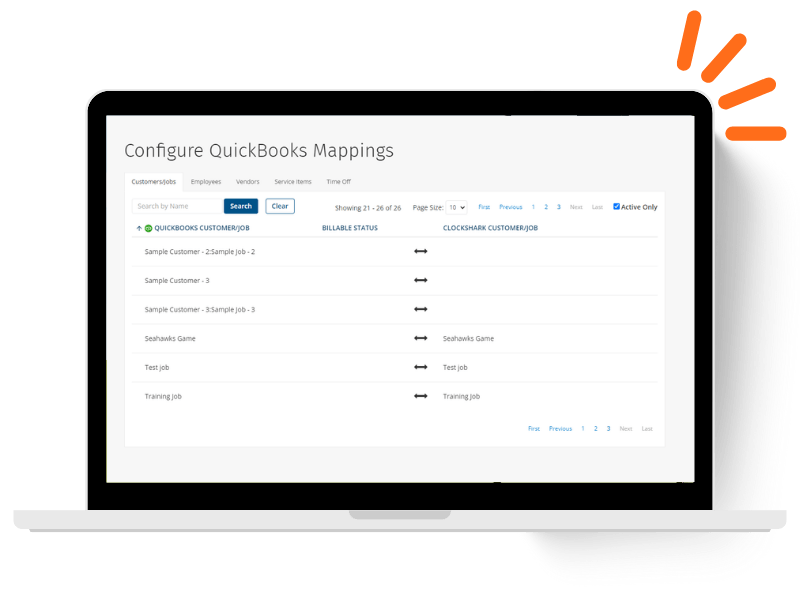
Allow your team to clock in and out of specific jobs and tasks. You can limit the list of jobs and tasks each team member sees to only the ones they are working on, so you get accurate job costing free of mistakes.
Generate time and job reports for payroll and invoicing. ClockShark helps you gather on-time data with a few clicks. Generate easy-to-read PDF or CSV reports that show you who worked on what job, when, and for how long.
ClockShark makes it easy to approve hours and finalize pay periods. View your team's hours and GPS locations, then click "Approve" to queue timesheets for export to QuickBooks.
Easily share your team's work schedules with everyone involved, ensuring everyone is on the same page. Reduce the need for constant back-and-forth, and keep everyone organized and focused on completing jobs efficiently.
No credit card required.
An employee clocks in and out of a job using ClockShark's mobile app.
At the end of the week, the employee's timesheet is automatically exported to QuickBooks.
The integration maps the ClockShark job to the corresponding QuickBooks customer and service item.
The employee's pay is calculated based on their timesheet and their pay rate in QuickBooks.
The employee's payroll is processed and paid directly through QuickBooks.









No credit card required.
Toll-Free (US and Canada) 800-828-0689
United States/North America (times shown in PT)
Sunday: 12 pm to 8:30 pm
Monday: 5 am to 8:30 pm
Tuesday: 5 am to 8:30 pm
Wednesday: 5 am to 8:30 pm
Thursday: 5 am to 8:30 pm
Friday: 5 am to 12 pm
Saturday: closed
