


Get important information from your team in the field when they clock out, and receive timely notifications of unexpected responses



Trusted by more than 9,500 companies and over 100,000 field service and construction professionals worldwide.







Getting information from people in the field can make work complicated in the office. You may need to verify rest breaks taken, no injuries that day, per diem or expenses that need reimbursement. Clock Out Questions provide needed answers or attestations with customized questions people answer when they clock out.
Quickly customize a short questionnaire for the information or attestation you need to collect. Assign it to a job, department, or office location to start collecting answers from people when they clock out for the day or when they finish work on a specific job.
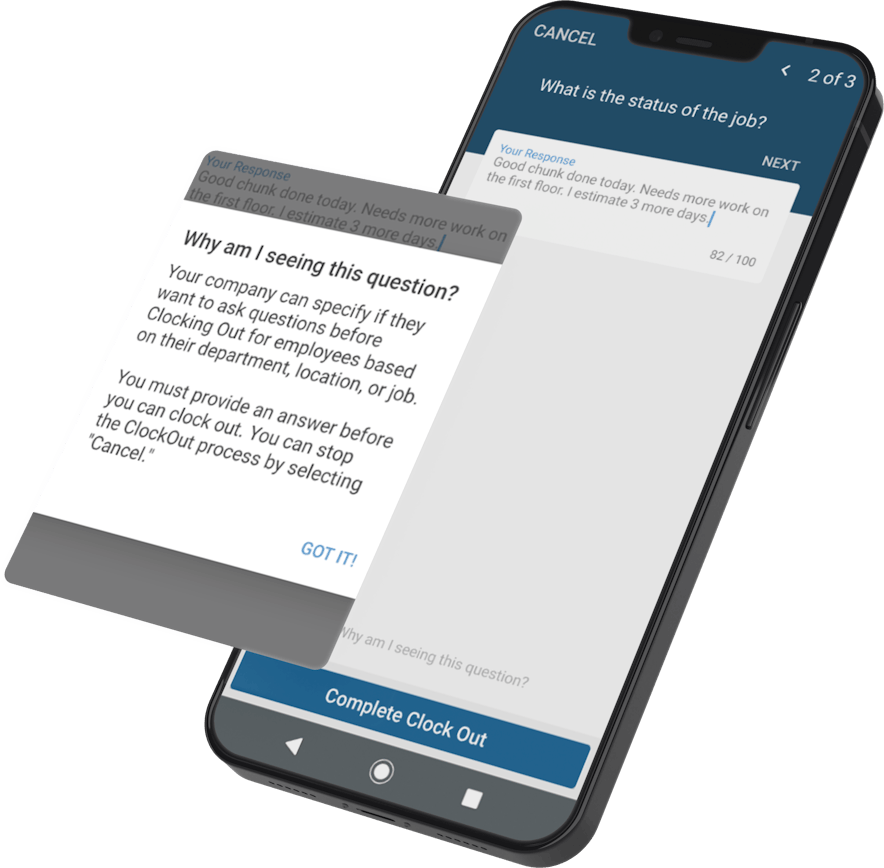
Assign questions with text, multiple choice or yes/no response types to each questionnaire. Mark specific questions as required and designate specific responses as unexpected, for example, “Yes, I was hurt on the job today.”
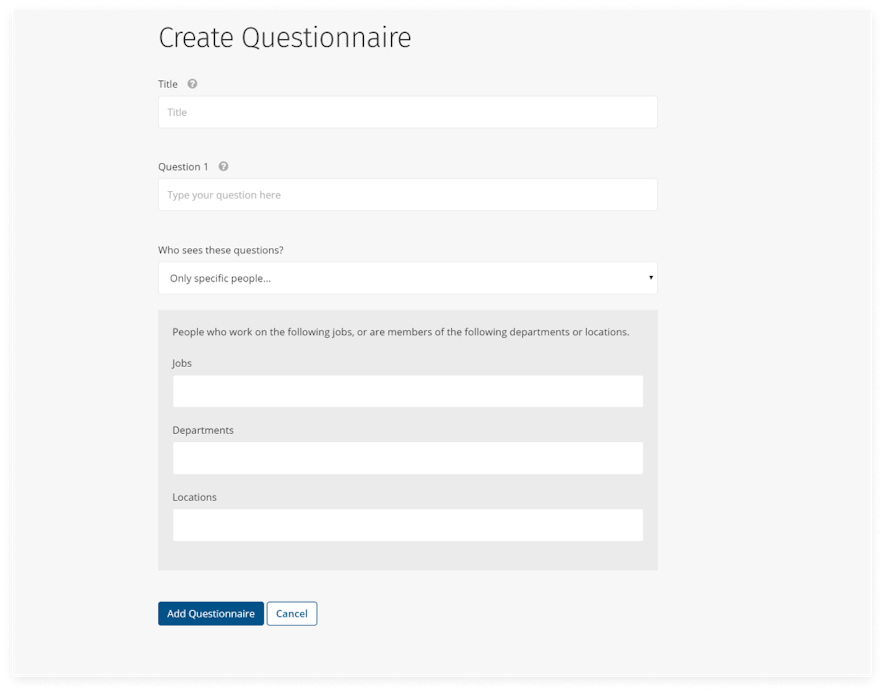
When people clock out at the end of the day, or when they finish a job during their workday that has a questionnaire assigned to it, they will be prompted with the associated short questionnaire before the clock out can be completed.
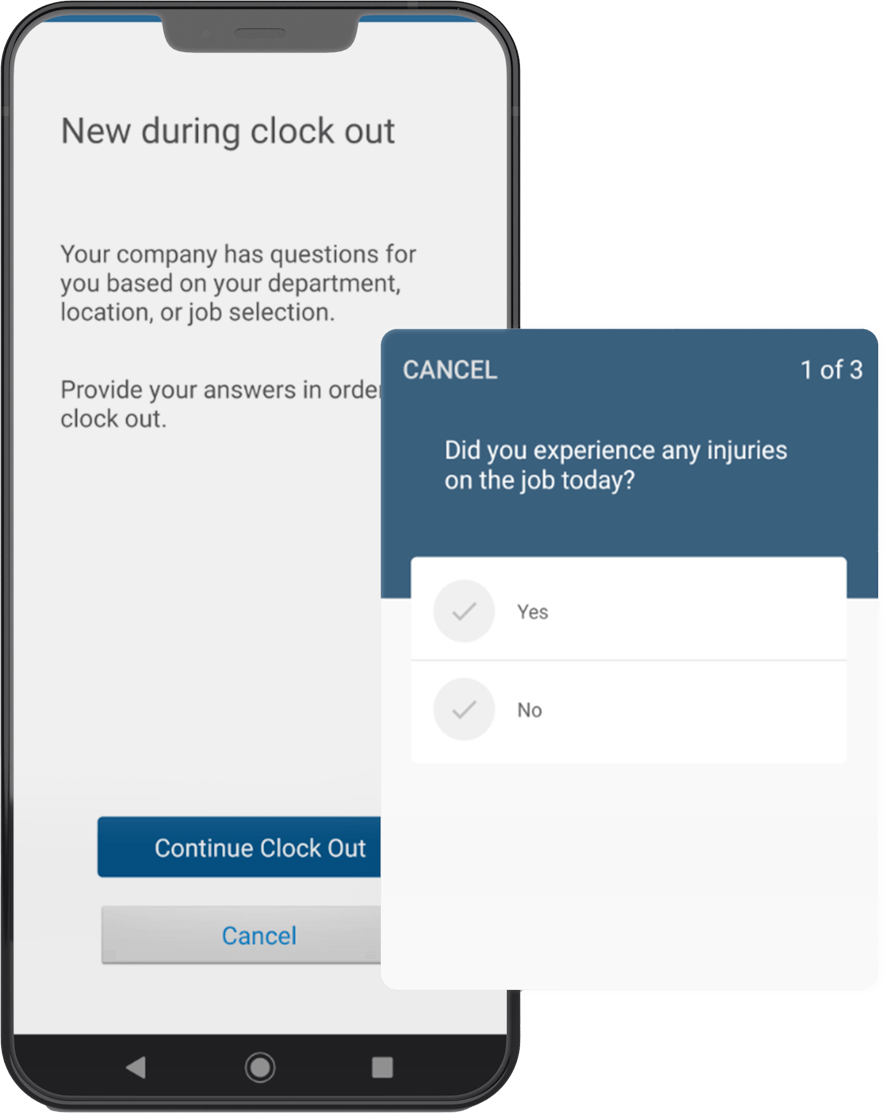
No more worrying about documentation or ability to prove someone did what they were supposed to, since compliance will be documented automatically and accessible via easy to run reports.
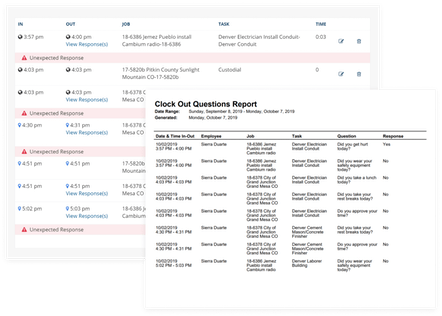
Rest assured that if an unexpected answer is received, like someone not taking their breaks, or someone getting hurt on the job, you will be immediately notified via email.
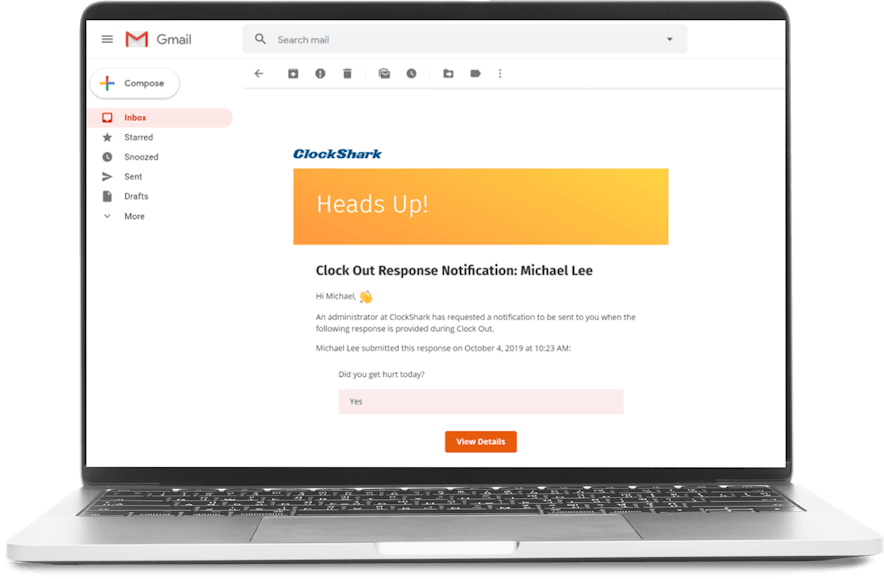

No credit card required.
Shows each employee their schedule and updates it in real-time so they always know when and where to work.
Learn moreShare photos, files, or job notes between the office and the field with file attachments.
Learn moreGet important information from your team in the field when they clock out, and receive timely notifications of unexpected responses.
Learn moreBuild custom sick and vacation policies, assign employees and time will accrue automatically to each pay period.
Learn moreOrganize every contact, note, file, and conversation about your customers and maintain a smooth workflow of each project.
Learn moreToll-Free (US and Canada) 800-828-0689
United States/North America (times shown in PT)
Sunday: 12 pm to 8:30 pm
Monday: 5 am to 8:30 pm
Tuesday: 5 am to 8:30 pm
Wednesday: 5 am to 8:30 pm
Thursday: 5 am to 8:30 pm
Friday: 5 am to 12 pm
Saturday: closed
