Complicated web time clocks make tracking time a confusing and disconnected task. ClockShark’s Web Time Clock keeps it all together right from your office.
Who can use ClockShark’s web version?
ClockShark’s web punch clock allows your office staff to use ClockShark from any computer in the office. It’s a great solution for administrative staff or those who do not work out in the field.
How easy is it to use ClockShark’s web app?
ClockShark’s web app offers all the same functionality as the mobile app, and it’s super easy to use. Employees can clock in and clock out, switch tasks, attach notes, check schedules, review timesheets, and request time off right from their desks.
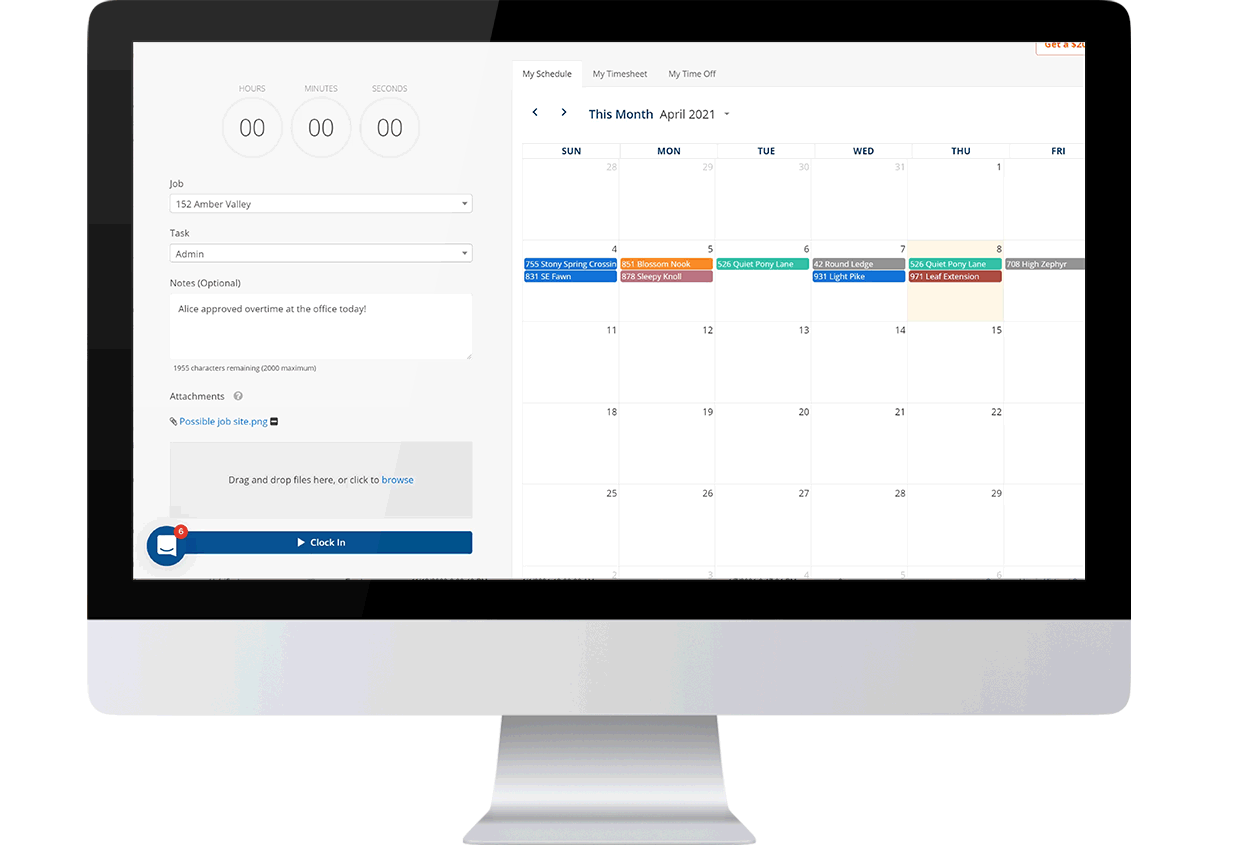
To clock in with ClockShark’s web app:
- Log into ClockShark
- Choose the job being worked on from the drop-down menu
- Select the task being done
- Attach any notes or attachments
- Click clock in
To switch jobs or tasks:
- Click “switch”
- Select the job and task you’re switching to
- Click “continue switch”
To clock out for unpaid breaks:
- Click “start break” (this will pause time tracking)
- Click “end break” when your unpaid break is over
To Clock out:
- Click “clock out”
- Answer any Clock Out Questions if applicable
- Attach any applicable notes or attachments
- Select “Clock Out.’
More than just time tracking
Employees can use the web app to check their schedules and request time off, too. ClockShark automatically keeps track of PTO based on your Time Off policy. When employees’ PTO request is approved, their days off will be reflected automatically in the schedule.
Review timesheets
Employees can also review each time tracking record and make adjustments if needed. Any changes made to a timesheet will be clearly visible so you can see what changes were made.
ClockShark makes time tracking easy
Your office employees can use the ClockShark web app to track their time, jobs, and tasks, the same as your field crews. All your employee time data is stored in the same place. Whether they’re in the field or in the office, your employees’ times will be recorded accurately using ClockShark.



