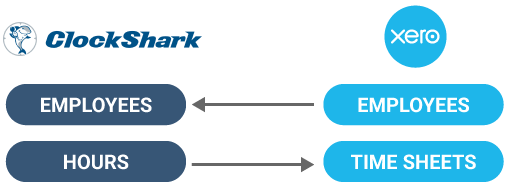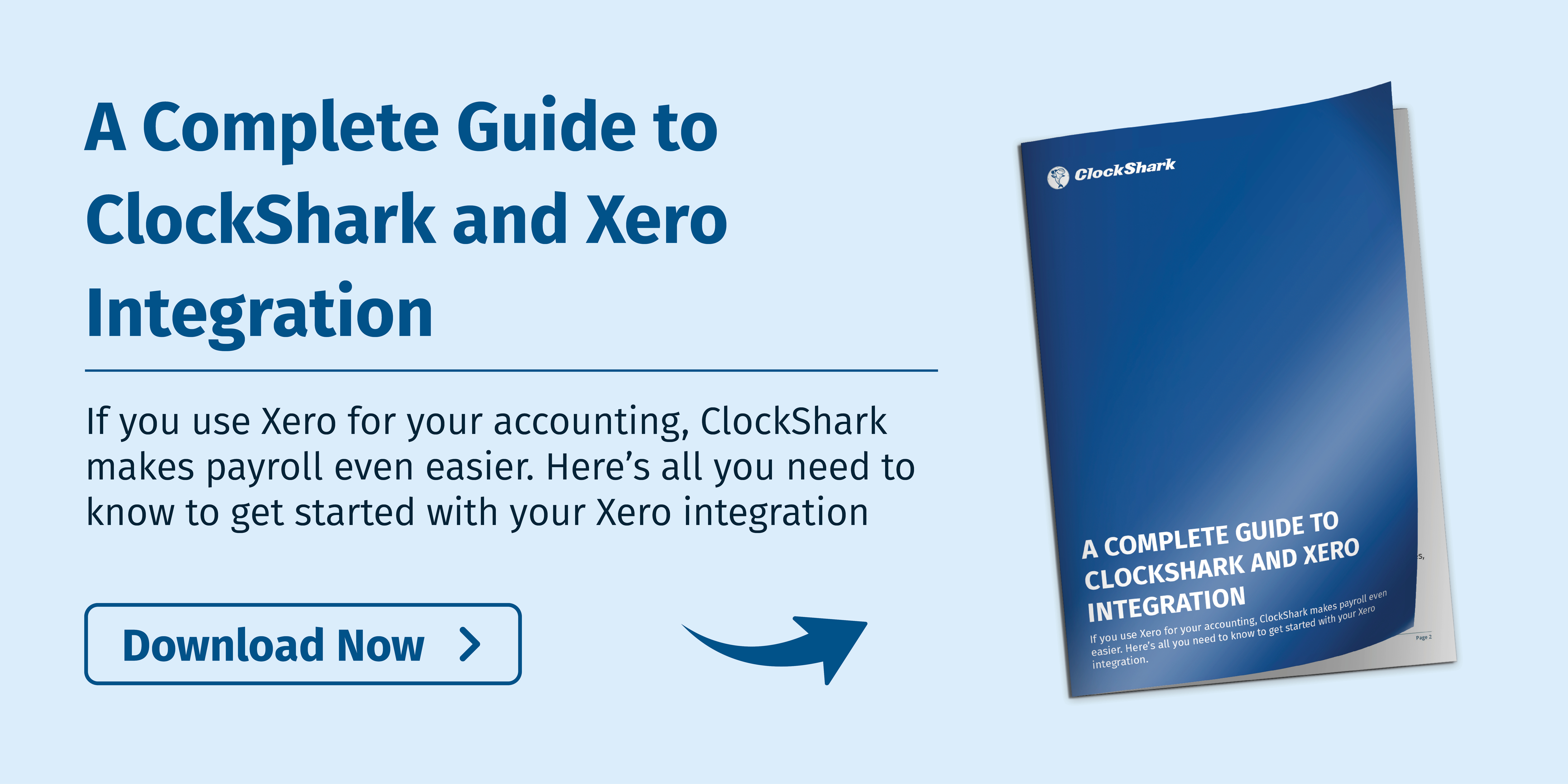Many of our Australian, New Zealand, and United Kingdom clients use Xero for their payroll and accounting processes. Xero is an innovative software that helps small businesses monitor their cash flow with multiple features, including:
- Invoicing
- Inventory
- Purchasing
- Bill-paying
While Xero is already a top-notch accounting software, adding ClockShark makes it even more beautiful by simplifying your payroll process with real-time time tracking. In this guide, you’ll learn everything you need to know about ClockShark and Xero integration.
What are the benefits of integrating ClockShark and Xero?
Using ClockShark and Xero together, enables you to streamline the payroll process, by letting you accurately track time data in ClockShark and directly import the data into Xero. No more manual data entry. Now you can process your payroll much more quickly and accurately.
Track time in ClockShark and import the hours tracked by employees into Xero for payroll using our direct integration. There is no additional cost for the integration and it’s easy to set up and maintain.
ClockShark employees are mapped directly to Xero Employees, allowing Admins to import time tracked in ClockShark into Xero by pay period, which includes the Employee/Hours/Earnings Code.
Time imports onto the Xero Employees Timesheets, where it can be reviewed and then applied to Payroll. Streamlining the payroll process and freeing up more time and resources for you.