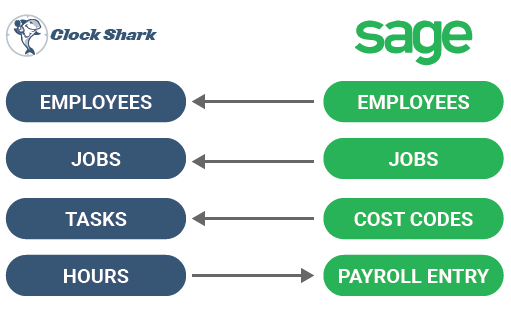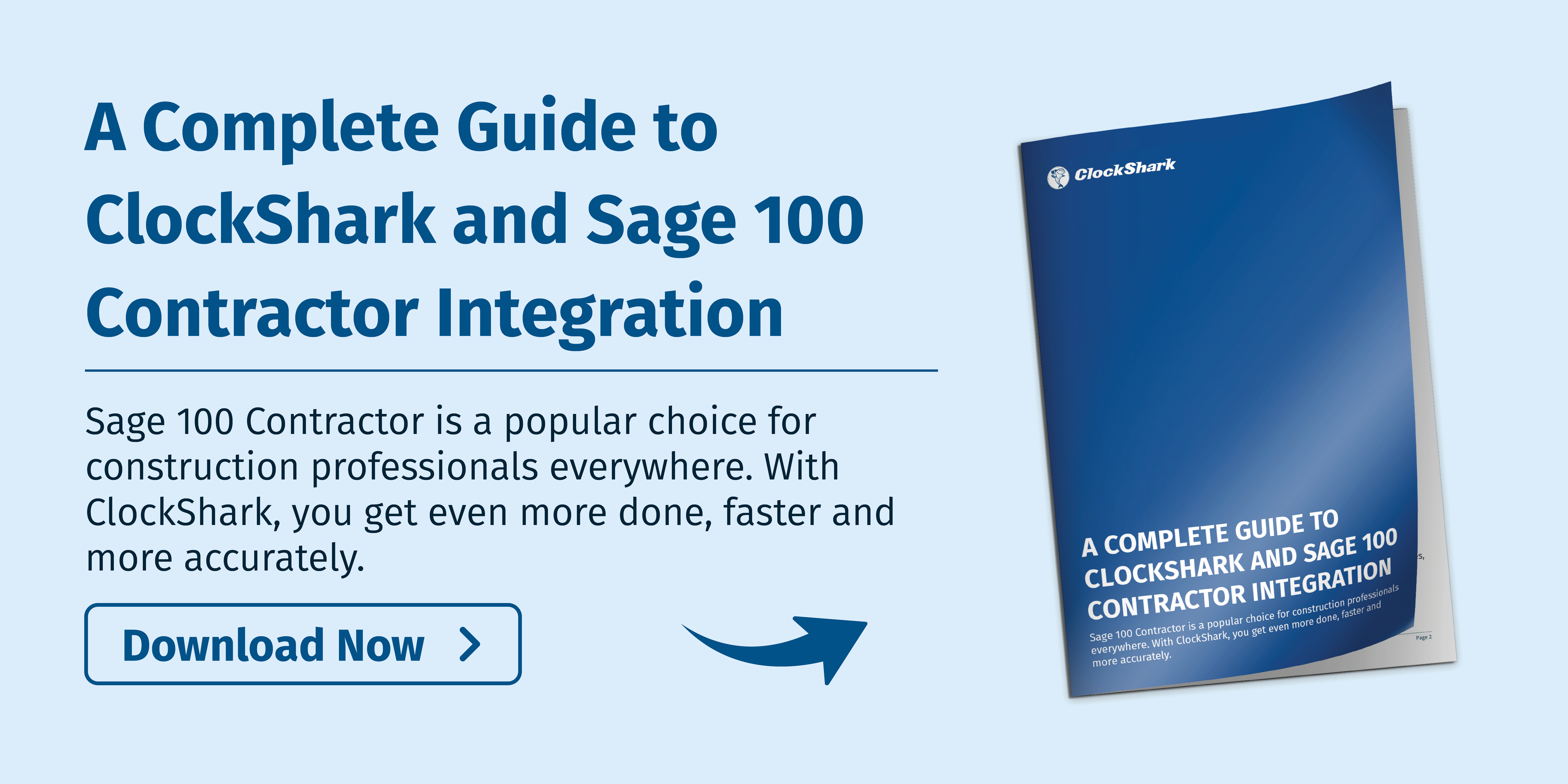Countless contractors use Sage 100 Contractor to help them manage their projects and their companies. From detailed reporting and payroll to project management, estimates, and more, Sage 100 Contractor is specifically designed for today’s construction and trades contractors.
It helps administrators run accurate payroll and it integrates with ClockShark, making the payroll process even easier.
Here’s everything you need to know about the ClockShark and Sage 100 Contractor integration.
What are the benefits of integrating ClockShark and Sage 100 Contractor?
While Sage 100 Contractor comes with a huge wheelhouse of tools for today’s contractors, the integration with ClockShark makes it even better. Your timesheet data is exported from ClockShark and your payroll is streamlined, saving you time and money.

How Long does it take to set up the integration between ClockShark and Sage 100 Contractor?
With the help of a ClockShark integration specialist, your integration can be completed within an hour.
How much does ClockShark and Sage 100 Contractor integration cost?
ClockShark connects to Sage 100 Contractor using the third-party Ryvit Connector, which costs $60 per month. This fee will be added to your ClockShark invoice at the start of the integration (note: there will be no fee until the trial is over).
What data is imported when I integrate ClockShark and Sage 100 Contractor?
With the integration, you can map Sage employees, jobs, and cost codes to your employees, jobs, and tasks in ClockShark. With this, you can export timesheet data to Sage 100 for payroll, invoicing, and job costing.