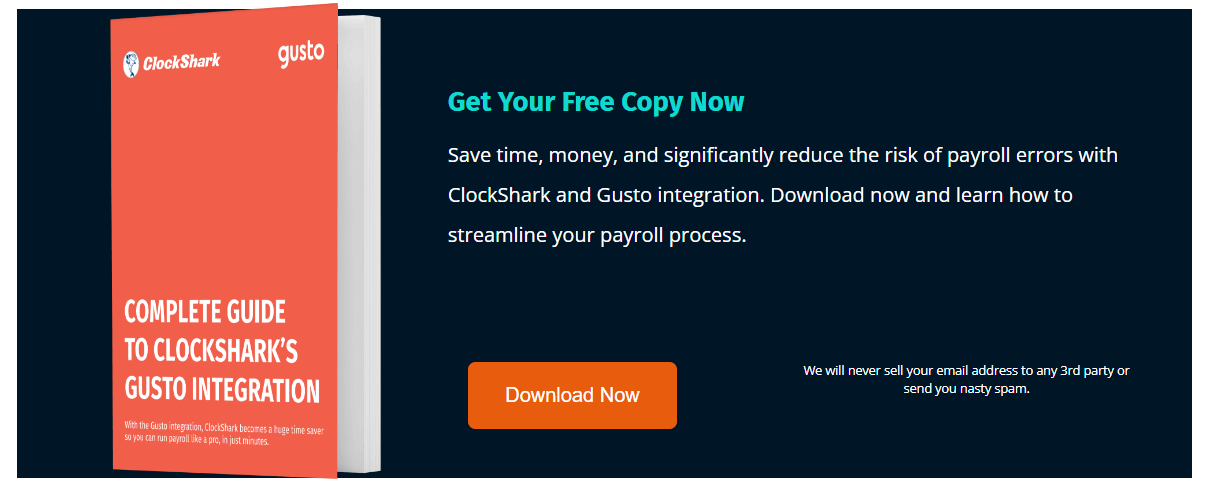Gusto is a popular all-in-one platform used by over 100,000 businesses worldwide to streamline HR and payroll processes. From onboarding and payroll to managing healthcare and benefits, Gusto simplifies many different administrative tasks and duties and even provides unique tools to help employees budget and save for their futures.
ClockShark and Gusto integration makes it even easier to run accurate payroll within ClockShark. Employees track their time within the ClockShark app and you can import the time data to Gusto, so your employees get paid.
Utilizing the Gusto/ClockShark integration you will save time, save money, and significantly reduce the risk of error or inaccurate hours.
What Are the Benefits of Integrating ClockShark and Gusto?
Gusto is a powerhouse of tools geared towards helping with HR processes like onboarding, payroll, and benefits management.
ClockShark is a robust all-in-one toolkit that helps construction and field service companies run smoother operations from time tracking and scheduling, to customer and job management, invoicing, and payments.
When combined, the time data from ClockShark’s time-tracking app imports into Gusto’s platform to streamline your payroll process even more.
How Much Does ClockShark and Gusto Integration Cost?
Users of the Standard or Pro plans can integrate Gusto with ClockShark at no cost to you.
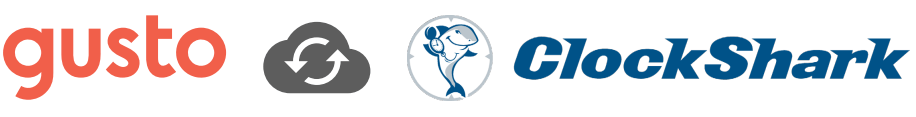
What Data Is Imported/Exported When I Integrate ClockShark and Gusto?
Once you create your employees in Gusto and ClockShark, you can then auto-map them with the “Sync Employees” button from the mappings page. It is important that the names and emails of each employee are identical in each platform.
Once you approve timesheets in ClockShark, you can export the tracked time to Gusto to quickly and easily run payroll. To understand more about how to import and export data, you can view this tutorial video.
How Is Employee Time Data Transferred to Gusto for Payroll?
Once you have set up the integration, you’ll just need to visit the timesheets page and click the “Export to Gusto” button at the top of the screen. Make sure you have identical Gusto and ClockShark pay periods, to export it correctly.
How Does the Sync Work Between Gusto and ClockShark?
Clockshark and Gusto have a direct integration that syncs information, like new Gusto jobs, employees, and time tracked, through the mappings. Gusto employees and jobs sync into Clockshark and map with ClockShark employees and jobs with the same name. Time syncs from ClockShark to Gusto to help you run payroll faster and eliminate manual entry.