


Eliminate manual entry and streamline your payroll process



Trusted by more than 9,500 companies and over 100,000 field service and construction professionals worldwide.







With ClockShark’s mobile time-tracking app, your team can stop spending hours on timesheets. You eliminate frustrating waste and rounding errors that add 2-8% to your average gross payroll cost.
ClockShark helps you maintain compliance with labor laws and regulations by ensuring accurate payroll records and timely payments to employees.
Get valuable insights into employee time-tracking patterns and productivity metrics. This information can be used to make data-driven decisions about staffing, scheduling, and employee performance.
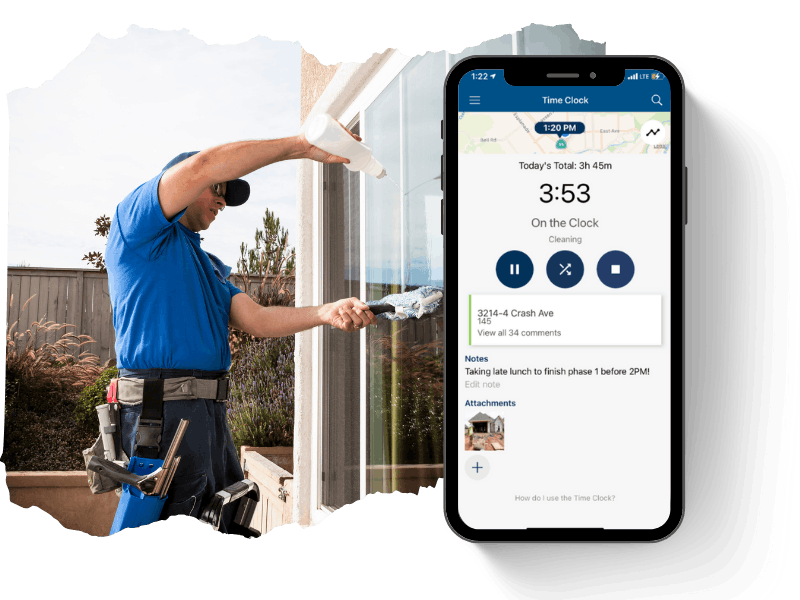
Make tracking labor costs easy. When your team clocks into a job, you’ll have everything you need for labor costs to power up your accounting and payroll.
ClockShark makes gathering time data and reporting on it easy. Generate easy, down-to-the-minute time and job reports in PDF or CSV format with a few clicks.
Review and approve hours to finalize a pay period. Check your team’s hours and GPS locations, then click “Approve” to queue timesheets for export to Gusto.
Give your team access to their work schedule on the mobile app with details like their job address, scope of work, customer information, photos, and attachments.
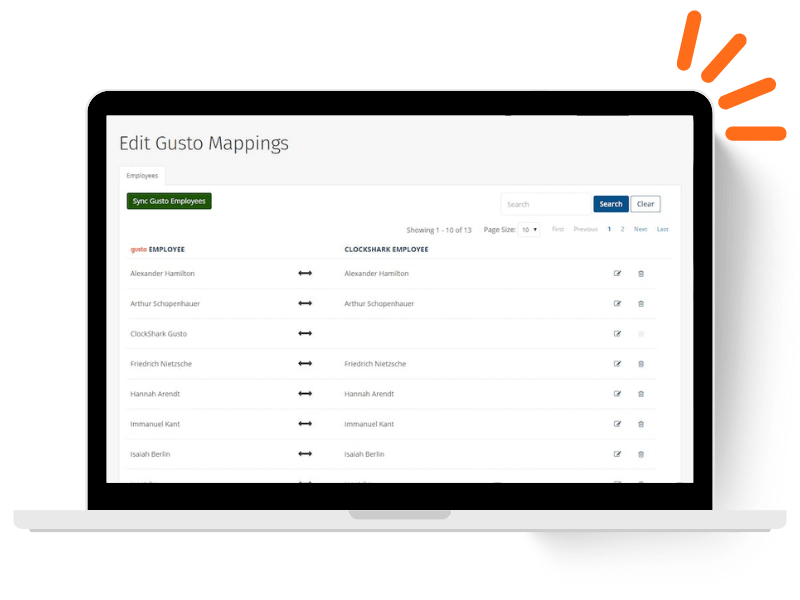
With different teams and roles, every company is different. Your team members can clock time from their own devices, a supervisor can clock in on their team’s behalf, or you can set up a portable kiosk.
Multiple employees can quickly clock time on a single smartphone or tablet. Everyone gets an easy 4-digit PIN. Just a few taps, a quick “smile for the photo,” and they’re on the clock.
In addition to the mobile apps, ClockShark also lets your office or shop staff clock in easily from any web browser on the website.
Set geofences around your job sites or business locations. The geofences remind your team to clock in and out. You’ll also get alerted when time is tracked outside a fence.
No credit card required.
ClockShark and Gusto maintain a continuous data synchronization, ensuring that employee information and time data are always up-to-date across both platforms.
ClockShark automatically exports employee time data to Gusto. The exported data includes regular hours, overtime hours, and paid time off (PTO) accruals. The frequency of exports can be customized based on business needs.
Gusto automatically incorporates the imported time-tracking data into its payroll calculations, ensuring that employee paychecks are accurately calculated based on their tracked hours.











No credit card required.
Toll-Free (US and Canada) 800-828-0689
United States/North America (times shown in PT)
Sunday: 12 pm to 8:30 pm
Monday: 5 am to 8:30 pm
Tuesday: 5 am to 8:30 pm
Wednesday: 5 am to 8:30 pm
Thursday: 5 am to 8:30 pm
Friday: 5 am to 12 pm
Saturday: closed
