


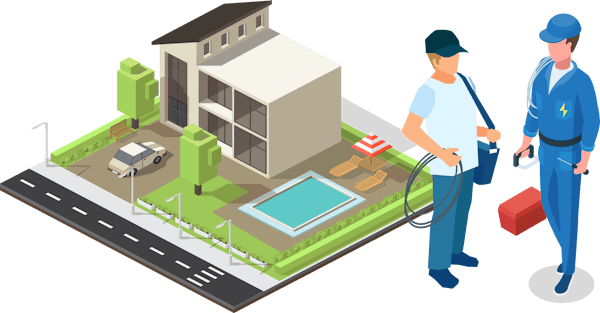
Get accurate and timely information with time tracking for technology companies
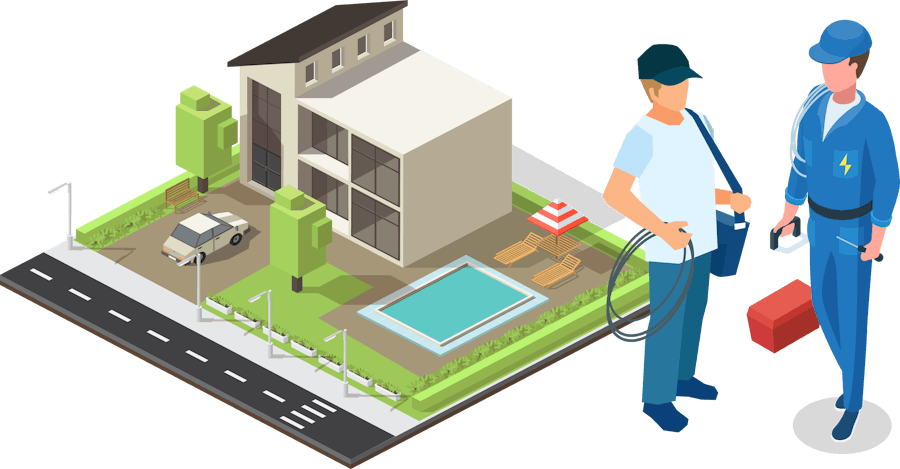



Trusted by more than 9,500 companies and over 100,000 field service and construction professionals worldwide.







Payroll, job costing, happy customers, and profits all depend on getting information right with a minimum of effort. The good news is, ClockShark makes time tracking and scheduling easy. That’s why thousands of businesses like yours use ClockShark as their Time Tracking for Technology Companies.
ClockShark’s time tracking for technology companiess for iOS and Android make time tracking and scheduling fast and easy using the smartphones or tablets they already carry.
Employees tap a job, tap a task, and press the clock in button. It takes just a few seconds, so it won’t interrupt their work. On your web dashboard, you’ll see that they started work along with their job, task, and GPS location information. You get awesomely accurate data. Your employees get super easy to use system that travels with them. It’s a win/win!
Getting everyone in the right place at the right time doesn’t have to be hard. The drag and drop employee scheduling feature makes it easy to organize your work and employees to make sure everything gets done on time.
Your employees can see their schedules right on their smartphones with the free ClockShark time tracking for technology companies so they always know where to go and what to do. No more frantic phone calls and text messages needed to keep your crew on track. Scheduling just got simple!
Have you ever wondered where your employees are? Are they Installing equipment or back home relaxing? Now you’ll know. The GPSTrak™ feature takes GPS locations 3-4 times per hour and beams it to a map on your computer screen.
It’s like x-ray vision from the office to the field. If someone clocks in from their couch, it’s not a mystery anymore. That means no more wasted payroll dollars. Let’s call your accountant, she’s going to love this!
It’s bound to happen. Your schedule is set and everything is going like clockwork. Then the phone rings. A client's system is down or a piece of equipment just failed. Who’s available to respond? Is anyone nearby? How will this impact the rest of the schedule?
The Who’s Working Now screen lets you see where everyone is on an easy map. Drag assignments around in the scheduling tool to cover for the emergency and notify the affected employees. With ClockShark you can go from “OMG” to “piece of cake” faster than a laptop can fall down a flight of stairs. Ok, maybe two flights. But that’s still fast.

No credit card required.
Build custom sick and vacation policies, assign employees and time will accrue automatically to each pay period.
Learn moreGet important information from your team in the field when they clock out, and receive timely notifications of unexpected responses.
Learn moreOrganize every contact, note, file, and conversation about your customers and maintain a smooth workflow of each project.
Learn moreShare photos, files, or job notes between the office and the field with file attachments.
Learn moreShows each employee their schedule and updates it in real-time so they always know when and where to work.
Learn moreToll-Free (US and Canada) 800-828-0689
United States/North America (times shown in PT)
Sunday: 12 pm to 8:30 pm
Monday: 5 am to 8:30 pm
Tuesday: 5 am to 8:30 pm
Wednesday: 5 am to 8:30 pm
Thursday: 5 am to 8:30 pm
Friday: 5 am to 12 pm
Saturday: closed
