Running a construction business is a challenging feat.
You're juggling deadlines, budgets, materials, and keeping your crew on track. In this busy world, one thing is crucial: accurately tracking billable hours.
Losing track of time means losing money, and in the competitive world of construction, every minute counts. But good news! There are tons of awesome tools out there that make nailing down those billable hours a breeze.
Understanding billable hours: A key to business profitability
Billable hours and non-billable hours are crucial concepts for tracking time spent on projects and determining project profitability. Here's a breakdown of the difference:
- Billable hours are the hours you spend working directly on client projects, like sending emails or finishing tasks. These are the hours you charge clients for.
- Non-billable hours are the hours you spend on other things, like team meetings, training, or paperwork. These aren't charged to clients.
Keeping track of both helps you avoid overcharging clients and makes sure your taxes are right. It keeps your business healthy!
How do these work for different businesses?
Different businesses have different systems.
Unlike some fields where the distinction is more straightforward, construction involves a blend of direct and indirect tasks, making the line between billable and non-billable hours blurrier.
Examples of billable and non-billable hours:
Scenario 1: A construction crew spends 40 hours building a deck for a client. All 40 hours are considered billable direct labor.
Scenario 2: A project manager spends 15 hours attending a pre-construction meeting for a potential project. This is non-billable, hoping it leads to a future billable project.
Scenario 3: A plumber spends 2 hours sourcing a rare pipe for a client's bathroom renovation. This could be billed as a separate material procurement service, depending on the agreement.
The importance of accurately tracking billable hours
For construction trades, where every hammer swing and shovel scoop translates into real cost, keeping tabs on billable hours is like having a blueprint for success. It's not just about getting paid fairly, it's about building efficiency, trust, and a rock-solid reputation.
Here's why it matters:
- Clients get what they pay for: No one likes surprises on their bills. Accurate tracking ensures clients only pay for the time spent on their project, building trust and avoiding disputes.
- You get paid for your sweat: No more underestimating tasks and leaving money on the table. Meticulous tracking ensures every hour of hard work translates to fair compensation.
- Win more contracts: Accurate estimates based on real-time tracking make proposals more competitive and win over clients.
Top tools to track billable hours
Choosing the right tool to track billable hours depends on your specific needs and preferences. Here are some of the top options to consider:
1. Clockshark: Best for construction trades
ClockShark is a time-tracking app built for the trades.
With ClockShark, you can eliminate the need for paper timesheets and manual calculations. Your field teams can easily clock in and out using mobile devices, so you can keep track of where everyone is each working day.
With comprehensive reporting abilities, you can make sure that every hour worked is reflected in your paychecks and that all project costs are true and accurate.
Why ClockShark?
It also generates comprehensive reports that can be filtered by employee, project, task, or date range, enabling you to analyze billable hours, identify trends, and make informed decisions for project planning, resource allocation, and client billing.
Eliminate manual errors
ClockShark streamlines your billing process. Workers clock in and out of tasks, projects, and jobs using a mobile app or web interface, accurately capturing their time spent. Tasks can be marked as "billable" or "non-billable" which allows flexibility in charging for different types of work.
No more phone tag
Cut the communication cord and boost your on-site efficiency. ClockShark bridges the gap between office and field, instantly delivering job updates, customer details, and schedule changes to your crew's phones. The result? Jobs were done right, on time, and within budget.
Get real-time location insights
With ClockShark's real-time GPS tracking, you'll always know where your team is, making payroll a breeze. Accurate location data verifies hours worked, including travel, so you can reduce errors and ensure fair compensation.
Dive deep into your billable hours
With comprehensive reports, ClockShark empowers you to analyze billable hours, identify trends, and make informed decisions for project planning, resource allocation, and client billing. You can easily filter these reports by employee, project, task, or date range to gain deeper insights.
Manage projects like a pro
Gain a bird's-eye view of your entire operation with ClockShark. Monitor project progress, spot delays early, and adjust course in real-time. Say goodbye to cost overruns and hello to efficient project management.
Scheduling made simple
ClockShark's drag-and-drop interface puts project scheduling on autopilot. Assign workers, set schedules, and view team calendars in a flash. Match the right skills to the right jobs with ease, ensuring optimal project success.
2. Harvest: Simplified time tracking for agencies
Simplified time tracking is Harvest’s main goal, but it also has detailed reporting features that allow you to take charge of projects, clients, and tasks.
Key features
Simple invoicing system
Harvest makes invoicing easy on both ends. Clients pay directly from the invoice with a single click. You can also schedule reminders and follow-up messages to assist with administrative processes.
Detailed reports
You can build reports instantly and across multiple projects. Data on budgets, time spent on tasks, the size of your team, and expenses are among some of the details you can drill down into.
Thorough budget tracking
Harvest allows you to set budgets for each project and control costs. As projects are undertaken, the platform will send alerts to notify you of the budget status. This feature also extends to each client and project, so you can categorize items as you see fit.
3. TimeCamp: Efficient team collaboration
TimeCamp's time-tracking app is a comprehensive tool designed to help individuals and teams manage their time efficiently.
Key features
Automated time tracker
TimeCamp’s tracker is automated and operates with a single click. It even has keyword-based tracking, which works in the background and is terrific for accurately capturing billable hours.
Minimal usage
TimeCamp’s app/website is good at blending into the working background. All your team has to do is clock in and out in the correct way, and the app does the rest.
Categorized hours
The app will break the billable hours down into how hours are spent, employee locations, and what they are working on at present on the relevant site. This crafts the in-depth reports, and attendance is tracked down to the finest point.
4. Hubstaff: Streamlining remote team management
Hubstaff's time-tracking app is a comprehensive tool that caters to both individual freelancers and larger remote or hybrid teams.
Key features
Tool integrations
How tools integrate with the current set is an important factor in your decision, and Hubstaff has smooth and seamless integration with work management platforms like Asana, minimizing workloads and eradicating manual data input.
Insightful reports
Despite its not-so-great customer support, Hubstaff’s reports are effective due to their team performance insights, paving the way for improvements and optimization. The data collected over time is also useful for future business decisions, meaning you can shape your team quite nicely with this app.
5. Quickbooks Workforce: Integrating payroll and tracking
QuickBooks Workforce, formerly known as QuickBooks Time, is a time-tracking app that helps businesses efficiently manage employee hours.
Key features
User-friendly interface
Quickbooks Workforce has a great user interface that is super accessible and can be accessed via multiple mediums, including mobile, making it easily usable by all members of the workforce.
Simple timesheets and integrated payroll
The timesheets are simple and easy to process, and they allow users to track time with or without WiFi. Time can be tracked, submitted, and then approved.
The payroll system is a big feature here. Intuit has used the finest in AI technology to combine clocking in and out data with timesheets and payments.
Quickbooks Workforce alternative
6. Replicon: Enterprise solution on time governance
Replicon's time-tracking app, also known as Replicon Mobile Timesheet, is a comprehensive tool designed to help businesses and individuals track time spent on projects, tasks, and expenses.
Key features
AI timesheets
Replicon’s timesheets are particularly detailed and leave AI to do the hard work. It takes data from other apps such as Google, Zoom, and Microsoft Office to generate pre-built timesheets.
Hiring and training management
It also has a special section for training and hiring data, including Skill Gap Analysis and Forecast Training Needs. This is very useful for work environments that require a lot of specific training and allows the field operator to maintain and optimize training.
Detailed calendar
The calendar function allows you to see what’s coming up, including the work schedules of your team, available resources, and even the upcoming holiday periods.
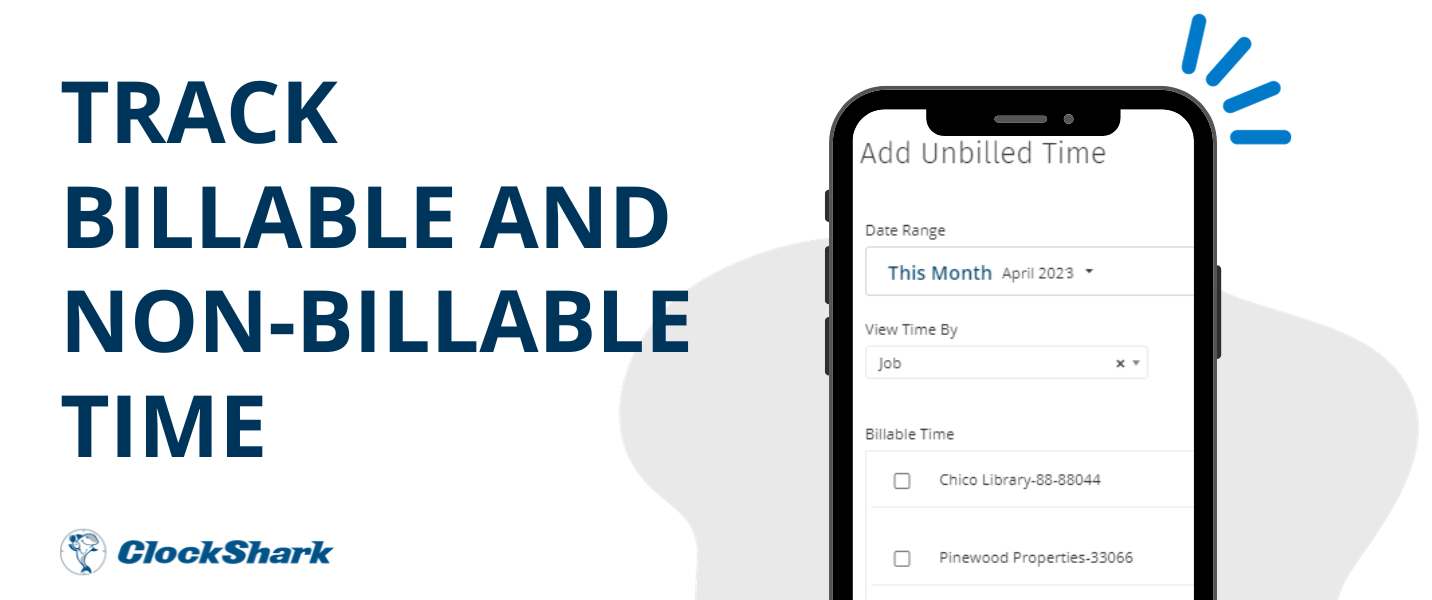
7. Zoho Projects: Project-centric time management
Zoho Projects' time tracking app is a built-in feature within their project management software that helps you monitor and manage your team's time spent on various tasks and projects.
Key features
Detailed task management
The task management system in Zoho Projects is suitable for simple and complex tasks, and the user can break them down into smaller milestones, tasks, subtasks, and task lists.
Gantt charts
The projects of many of our businesses are complicated, and one task is often connected to another. Zoho tackles this using Gantt charts. This feature is particularly useful for construction companies.
8. Connecteam: Time tracking for deskless workforces
Connecteam's time-tracking app is a comprehensive solution designed to make tracking employee work hours and timesheets a breeze, especially for businesses with non-desk employees.
Key features
Scheduling
The scheduling features are very practical and allow the user to create templates, duplications, and recurring shifts, making it as easy as possible to schedule the weekly shifts well in advance. It can be done through the art of dragging and dropping, too.
Simple automated time tracking
Connecteam’s app does many of the same things as other good platforms on this list, but it also sends alerts to notify the app manager of inconsistencies, so that you can stay ahead of the curve in regards to compliance and avoid anomalies.
9. Deputy: Seamless scheduling and time tracking
Deputy aims to streamline workforce management for businesses of all sizes, making it easier to track time, manage schedules, and ensure compliance.
Key features
Central hub feature
Deputy collects all of your documents, files, and spreadsheets in one smart, accessible hub that provides a seamless and transparent work system.
HR and hiring services
You can post jobs, screen applicants, and handle company expansion with this app. Using the recent addition of Deputy HR, you can also manage every step of the hiring process, including onboarding and general management of the recruitment process.
Choosing the right billable hour tracker
Choosing the right billable hour tracker for your company can be a game-changer. Here's how to navigate the options and find the perfect fit:
Factor #1: Assess your needs
What are your pain points? Is it inaccurate timesheets, cumbersome manual entries, or difficulty managing project costs? Understanding your challenges will help you prioritize features in a tracker.
Factor #2: Software compatibility
Identify whether the billable hour tracker is compatible with your current software and the implementation process with the current payroll scheduling systems in place.
Factor #3: Prioritize accuracy and ease of use
A billable hour tracker should be intuitive for your team, minimizing errors and training time. Look for features like mobile accessibility for on-site tracking, automatic GPS location tagging, and clear time entry options.
Verdict: Eliminate paper and track billable hours with time-tracking software today!
Tracking billable hours isn't just about getting paid. It's about building a smarter, more profitable construction business. So ditch the paper trail and choose a tool that makes tracking a breeze.
Stop wasting time, start boosting profits. Try ClockShark for free and see why it is the trusted choice of over 9,500 companies worldwide.








