Why Should You Implement an Employee Scheduling Software?
Scheduling conflicts, missed shifts, and miscommunication can seriously affect your productivity, but you probably already knew that, right? That's where employee scheduling software comes into play. By automating the process and providing real-time data, you can keep everything running smoothly.
The 2024 McKinsey Technology Trends report shows us that businesses using scheduling apps saw a 30% reduction in scheduling conflicts and a 12% increase in overall business performance. These improvements stem from better resource allocation and enhanced communication through scheduling software. Can't fight those numbers. Plus, a Gallup study on frontline employees also found that giving employees more control over their schedules increased job satisfaction and reduced turnover. This is particularly important in industries where shift work dominates. Learn more about the benefits of employee scheduling and how it impacts employee morale.
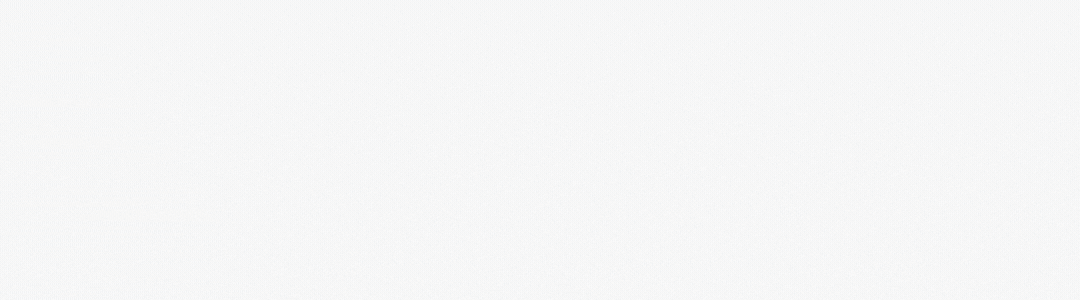
What To Look for in an Employee Scheduling Software
When choosing the best appointment scheduling software for small business, consider exactly what your business needs so you can find the right fit for your crew. You might think about the following features.
Automatic Employee Notification
An essential feature in the top employee scheduling software, automatic notifications ensure that your team stays informed about shifts, changes, and updates. This reduces the chance of miscommunication and keeps everyone on track.
Ease Of Use
Look for a user-friendly scheduling app. Everyone on your team should be able to access and update schedules without a steep learning curve. The best employee scheduling software offers intuitive interfaces that make managing shifts straightforward.
Job Reporting
Strong reporting features are a must for businesses in construction or field service. With service scheduling software for small businesses, you can track labor costs, project time, and attendance—all essential for accurate billing and future planning.
Real-Time Data
Real-time updates in scheduling software keep everyone informed, reducing the risk of scheduling errors. Employees get instant updates on shift changes, improving overall communication.
Integrations
The best scheduling app for small business integrates seamlessly with your payroll and time-tracking tools. This saves you hours on manual data entry and ensures all systems are in sync.
Communication
Clear communication is crucial. A good scheduling app allows you to send messages, updates, and reminders directly to your employees' devices, reducing the chance of missed shifts or confusion.
Reduce Errors and Mistakes
Manual scheduling often leads to errors, especially with overtime and availability conflicts. Scheduling software helps automate these processes, reducing costly mistakes.
Improve Staff/Shift Decisions
The data collected by scheduling apps helps you make informed decisions about who to schedule, when, and where. This leads to better staff utilization and a smoother workflow.
Help Manage Employee Attendance
Track attendance directly through your employee scheduling software. Employees can clock in and out, allowing you to monitor punctuality and attendance in real time.
Improve Productivity
Automating your scheduling process frees up time for you and your employees to focus on their jobs. This improved efficiency leads to increased productivity across the board.
Scalability
As your business grows, so should your scheduling software. Look for a scheduling app that can handle more employees, locations, and job types as your business expands.
What Is the Best Employee Scheduling Software For Small Businesses?
Choosing the best scheduling software for small business depends on your specific needs. Here are the top picks for different industries and team sizes:
1. ClockShark: Best for Construction and Field Service Companies
ClockShark is the best scheduling app for small business in the construction and field service sectors. With GPS tracking, job costing, and automated scheduling, ClockShark is essential for businesses with mobile teams. Save time scheduling employees by automating processes, and track time and labor costs easily through its integrated system.
2. Zoho Shifts: Best for Desk Employees
Zoho Shifts is perfect for businesses with desk employees. It offers comprehensive features like time-off requests, shift management, and customizable work hours. Zoho's clean user interface and affordable pricing make it an ideal choice for small businesses seeking a scheduling app for small business.
3. Sling: Best for Notifications of Overlapping Shifts
Sling stands out for its ability to notify users of overlapping shifts. This is invaluable in retail or hospitality settings where scheduling conflicts can cause chaos. Sling's intuitive notification system reduces errors and improves shift coordination.
4. Buddy Punch: Best for Shift Templates
Buddy Punch is known for its shift template feature, which allows managers to reuse schedules for future weeks. This tool saves time, especially in industries with rotating shifts, making it an excellent option for those seeking the best appointment scheduling software for small business.
5. When I Work: Best for Copying and Pasting Previous Shifts
When I Work allows managers to copy and paste previous schedules, simplifying the process of managing recurring shifts. This feature, along with automated reminders, makes scheduling efficient for both managers and employees.
6. Sage HR: Best for Employees to Advise Availability
Sage HR is a fantastic option for businesses that value employee input. It allows employees to submit their availability, giving managers better insight into shift planning. This reduces conflicts and boosts morale by giving staff more control over their schedules.
7. Skedulo: Best for the Healthcare Industry and HIPAA Compliance
Skedulo is designed with healthcare providers in mind, offering HIPAA compliance and detailed scheduling options for patient care. It's a top pick for small businesses in the healthcare industry that require secure, reliable scheduling software.
8. Homebase: Best for Overtime Alerts
Homebase excels at alerting managers when employees are about to hit overtime. This feature helps control labor costs and ensures that no one is working beyond their limit unintentionally. It's perfect for small businesses looking to manage hours efficiently.
9. Monday.com: Best for Remote Workers
Monday.com is a versatile platform that offers more than just employee scheduling. It's ideal for remote teams, providing a centralised system where managers can schedule tasks, shifts, and communicate seamlessly with their teams.
Save Time and Money with ClockShark
If you're in construction or field service, ClockShark is the best scheduling app for small business. Its features include GPS tracking, job costing, and automated scheduling, making it a must-have for businesses with mobile teams.
By automating scheduling, ClockShark helps you save time scheduling employees while keeping your operations running smoothly. It also integrates with payroll, allowing you to track time and labor costs with ease.
Which Is The Best Employee Scheduling App For Your Small Business?
The best appointment scheduling software for small business is the one that meets your unique needs. For example:
- If you're in field services, ClockShark is ideal.
- For desk employees, Zoho Shifts offers excellent shift management.
- Sling excels at managing overlapping shifts.
- Buddy Punch simplifies creating reusable shift templates.
Check out our full guide to help you create work schedules with our scheduling app and find the perfect tool for your team.
Find the Perfect Scheduling App for Your Small Business Success
Choosing the right scheduling software for small business can revolutionize how you manage your team. With tools like ClockShark, you can save time, reduce errors, and boost employee satisfaction. Ready to streamline your scheduling process? Explore the best scheduling app for small business today.
FAQ for Scheduling Apps
What is the best way to schedule employees?
The best way to schedule employees is by using employee scheduling software that allows real-time updates and automatic notifications. This helps you manage shifts without manual errors and keeps everyone informed.
Can employee scheduling apps integrate with payroll systems?
Yes! Most appointment scheduling apps can integrate with payroll systems, making it easier to track hours and process payments. This reduces manual data entry and improves accuracy.
How can employee scheduling apps improve employee satisfaction?
By giving employees control over their schedules and offering better communication, employee scheduling apps can significantly improve job satisfaction. Learn to start shift scheduling and its impact on your team's well-being.








