Communication is key for a business to be successful but timely, adequate communication is challenging when you have field workers or multiple crews with multiple jobs.
In fact, Harvard Business School reported that large organizations lose an average of $64.2 million each year and smaller businesses risk losing $420,000 due to inadequate communication.
It helps when you have appropriate ways to communicate. Thankfully, with ClockShark there are two ways to communicate between employees, supervisors, and office staff to ensure everyone is in the loop on what’s going on.
In this post, we’ll explore the differences between Conversations and Notes & Attachments in the ClockShark platform.
Notes and Attachments
You can share notes about a particular shift between employees and administrators.
From the administrator side, you can use the ClockShark scheduler to add notes with specific instructions for a shift that your employees will see when they clock in for that shift.
From the field, employees can attach notes or photos from the mobile app. When clocked in on a specific job, they can tap “Add a note…” to type a note about the shift they are working on or they can tap the + sign to add photos or attachments.
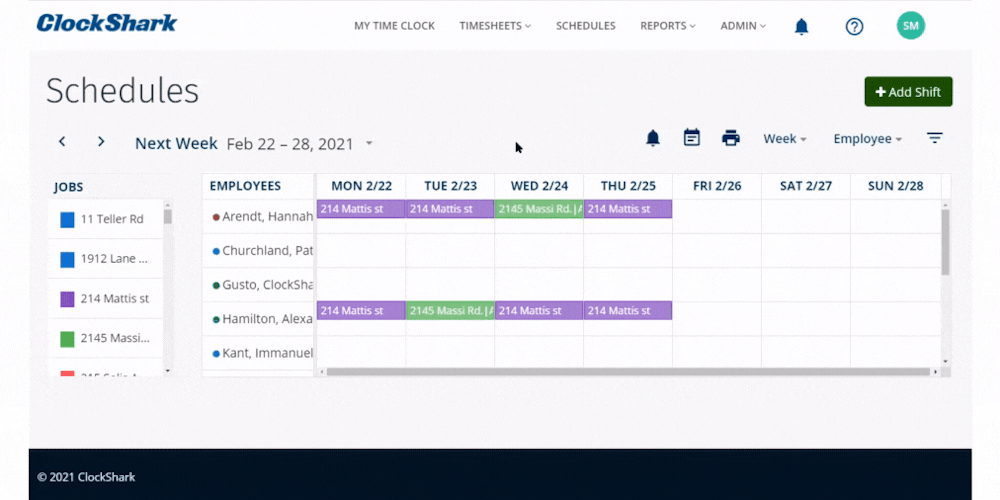
Often, employees will add multiple notes associated with the hours worked on a particular shift which is helpful in keeping track of the hours it took to do a particular shift.
Notes and attachments are reflected on the employees’ timesheets. It’s helpful for employees who need to attach a private note that is not seen by everyone on a job (for example, a medical reason why they were late).
Conversations
Conversations are associated with a particular job or customer rather than a shift. The Conversations feature provides you with a thread that allows you to communicate back and forth - similar to a chat platform like WhatsApp or Slack - and you will have notifications if you choose to follow the thread. That's the power of Conversations: It's not a one-way static message that the employee leaves when they clock out. Rather, it's a dynamic, open-ended conversation among all the relevant individuals.
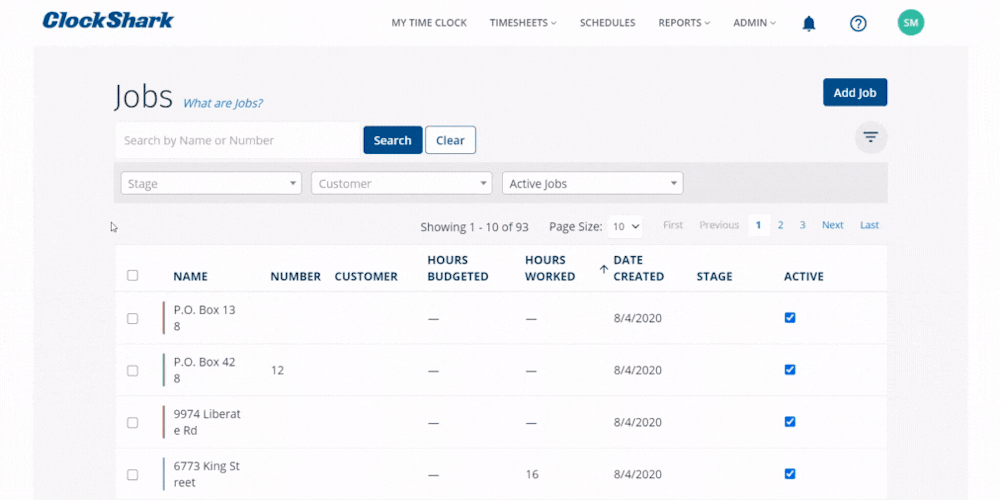
You can choose to receive notifications in different ways, depending on your needs. You’ll receive the notification on the web with the bell icon or under the notifications on the mobile app. Alternatively, you can choose to receive email notifications either immediately as comments happen or a summary once a day.
Both employees in the field and administrators in the office can choose to follow this thread and receive notifications of new comments or activity. Using the @ symbol to mention someone specific will also send a notification to that person.
With both Notes and Attachments and Conversations, you’ll have a record of communication associated with their timesheets or jobs, respectively. With Conversations, however, you can bulk download all of the attachments within it for easy reference, organizing, and record-keeping.
Use Case for Notes and Attachments
Since this feature is tied to specific shifts, Notes and Attachments is best used for simple purposes.
For example, if Richard forgets to clock in on his mobile device, he can tap on the notes from the timeclock and add that he actually started work earlier than his timesheet will show. He can request that the administrator adjust his timesheet accordingly.
Another example would be if an accident occurs, your employee can upload a photo of it in their notes.
Use Case for Conversations
Since the Conversations feature is job-related, you can use it to have instant updates on specific jobs and keep track of the status of it.
For example, If you want to make sure the shipment of wood made it to the job site you can send a message for an immediate reply. Trouble on the worksite? Send a message to document the conversation and get answers quickly.
Alternatively, if you want to have photographic proof of a job completed, your workers can attach a photo to their timesheet through Notes and Attachments.
Conclusion
With communication being one of the most vital aspects of a company’s success, it’s important to have as many ways to effectively communicate as possible. ClockShark’s Conversations and Notes and Attachments features give you two options to make sure the lines of communication stay open and up-to-date.








