ClockShark has a variety of features to help you and your business succeed. One of our most popular features is GPS Time Clock App! In this blog, we go into depth and answer frequently asked questions about this feature.
So, What Exactly Is the ClockShark GPS Tracking Feature and What Does It Do?
ClockShark GPS Tracking allows you to view the locations of each member on your team in real-time, during work hours. By using data from your employee’s smartphone, you will get updates on the locations of your team on an easy to read map.
We use satellite imagery to give you an idea of what building and other landmarks your team is located at. With this feature, you can easily see if your workers are where they need to be or not. No more trying to guess the locations of your employees!
FAQ’s About ClockShark GPS Tracking
What Are the Benefits of GPS Tracking?
Sometimes it can be difficult to take the word of your employees, data doesn’t lie. GPS tracking allows for accountability among everyone. Knowing where your team is when they’re on the clock is critical for your business. You need to know where they are if they’re where they are supposed to be, and how long they have been at a location.
Is the ClockShark App Tracking My Location?
The ClockShark app only tracks your location whenever you punch the clock. At the beginning of your shift, when you go on or come back from a break or lunch and at the end of your shift. GPS Location Data gets saved whenever you clock in or out.
How Accurate Is the GPS?
The GPS is as accurate as it can be. ClockShark is unable to create false or fake locations, we only request the employee’s location from the GPS receiver in the device, and report that back to the timesheets. We even have a “mock location” feature, that can detect if the location we are receiving is not in fact, the accurate location from the GPS receiver. In that respect, the GPS pings cannot be “tricked”.
Do Employees Know When They Are Being Pinged?
Employees do not yet know when they are being pinged, but it does show in the mobile app under settings, whether their employer has GPSTrak enabled for them. With our upcoming updates, employees will have a better idea of when they are being pinged.
Can Admins Ping “On-Demand” to Get Their Location Instantly?
Admins cannot “ping on demand” to get the employee’s immediate location. At default, the app will ping for clock in/out locations as well as switches. ClockShark will ping an employee’s location every 15-20 minutes during their shift, but you cannot force an extra ping or change the frequency of the pings. As a workaround- some admins can request the employee to do a job switch and it will grab their current location upon switching.
So I’m Not Tracked When I’m off the Clock?
Exactly correct. ClockShark only tracks your location when you are on the clock. Any time else is none of our concern. We value your privacy and only wany to make work easier!
Why Does ClockShark Want My Location?
We include location data when your employees clock in and clock out. This gives your company the information they need for job costing and processing payroll. Without accurate data, it’s difficult to stay profitable and keep jobs. Also, Clockshark relieves you from having to remember what you’ve got done. You’ve got work to do, let us handle payroll, time tracking, and more!
Why Does My iPhone Say ClockShark “Always” Wants to Access My Location?
We know this sounds suspicious. If we only collect location data when you’re on the clock, why do we want to access it all the time? Here’s the thing:
In order for our GPSTrak and Geofence features to work, the app needs access to GPS information all the time. We do not save those locations unless you are clocked in.
What is GPSTrak?
GPSTrak is a feature in ClockShark used to track travel time and distance. Like time tracking, we do it so you don’t have to. Not every company needs or uses this feature. If it’s turned on, GPSTrak monitors location information a few times an hour. This information gets recorded – but ONLY when people are clocked in. Even with GPSTrack on, your location data is not saved if you’re clocked out or on break.
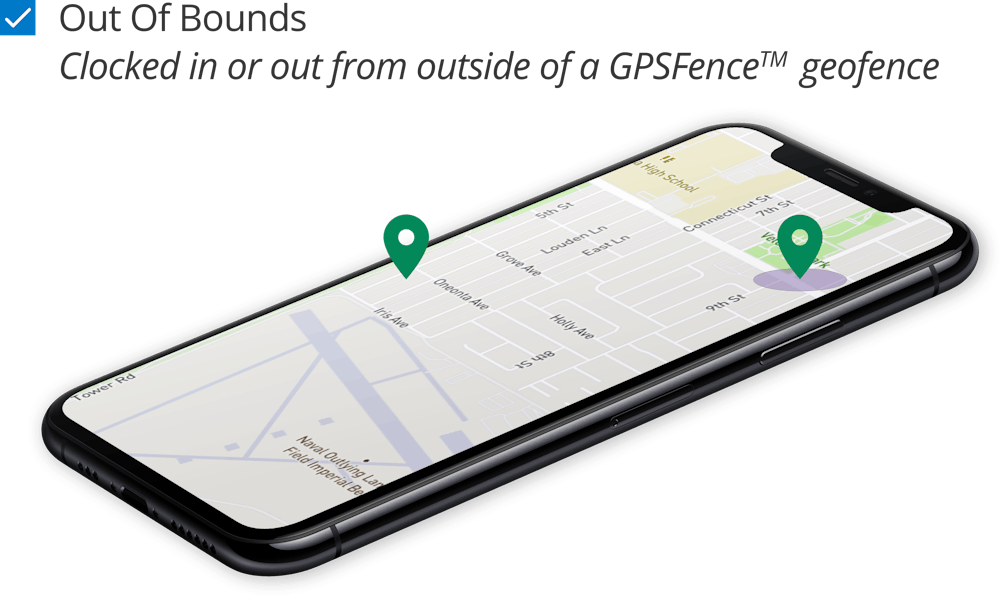
What is Geofencing?
Like GPS Tracking, Geofencing is an optional feature in ClockShark. You have the option to set virtual boundaries around your job sites and service locations. If enabled, GPSFence monitors your location so when you get to a job site, the app reminds you to clock in. You get another notification when you leave a job site reminding you to clock out or change tasks (if appropriate).
How Does ClockShark Keep Everything Fair?
Paper timesheets can easily cause you to miss hours if you forget to write them all down. ClockShark tracks your hours in real-time so you don’t have to remember everything in order to write it down later.
Of course, the opposite can be true for your employer. A dishonest employee who writes down hours on timesheets that they never worked, costs employers profits, and profits are required to stay in business. This is why ClockShark is here to keep things fair for everyone and make sure you get paid all the money you are owed.
Will It Drain Employee Batteries?
Nope! ClockShark is designed to use minimal battery life, so the app should take no more than 20-25% of battery life over the course of an 8-hour shift, with all GPS features enabled! Employees can actually check how much battery the app is using by going to settings> battery>and find our app! If it’s more than that, let our support team know and we will investigate.
Save Time and Money with ClockShark
How Does ClockShark Affect My Data Usage?
We sync data between its apps and the cloud, which does use data. Fortunately, it’s a very small amount of data and it’s only synced when necessary. Most people don’t even notice a change in data usage with ClockShark. ClockShark engineers work hard to keep resource use small without sacrificing the quality of the service.
Lastly…
The ClockShark GPS Tracking feature is great for any construction and field service company. It’s important for an employer to know where their employees are for the purpose of accountability, counting hours, and more. If you have any questions about this feature or are experiencing any issues, please contact our customer success team!







