Creating an employee work schedule is a task that is daunting and dreaded by many employers. Trying to find a work schedule that fits what the company needs and into an employee's life is a struggle many employers face every workweek. It's important to remember that no schedule is going to fit everybody's needs, however finding one that can work with most is not as hard as it seems.
With these six easy steps, you will be creating a perfect work schedule for both the company and its employees in no time!
What is the meaning of a work schedule?
In a simple explanation, a work schedule refers to the number of hours and days a week an employee does their work.
Without a work schedule, most businesses would become complete chaos and nothing would get done. A work schedule provides structure and optimal times for each employee to complete their tasks.
The first thing an employer needs to understand before scheduling is what hours or shifts they need from their employees. By understanding what your company requires for hours and days of work you can hire the best possible fit for workers. It is important to recognize your needs as a company so there is clear communication when expressing those needs or hours to your employees.
What is a normal work schedule?
There is no such thing as a normal schedule however, by finding out what schedule type works best with your company, you can make that schedule the new “normal”.
There are so many different types of work schedules out there, many businesses require different needs from their employees so the schedule must reflect that. Overtime the schedule you create can become normal for your employees making the job of scheduling easier for the employer.
Also, it is the job of the employer to recognize what is a normal schedule for their type of business. For example, shift work does not work well with an office job and a standard (9 a.m to 5 p.m.) schedule does not work well with a retail job. Finding the right schedule for the tasks that need to be done is important to the productivity and efficiency of your employees.
How do you do employee scheduling?
Employee scheduling can be done in many ways however, using technology and different apps like an employee scheduler can make the process smoother and more enjoyable. After going through these next six steps employee scheduling will be a much easier process.
1. Understand your Companies Needs
When creating a schedule it is important to know whether your employees are full time, part-time, call in, freelancer and so much more. The productivity of your company is key so understanding what schedule fits your team is important to the success of your employees. Outline what hours you need people, what days work best, and find a schedule that fits.
Here are some examples of the more common types of work schedules and their pros and cons;
Standard schedule
This is the more common (9 a.m. to 5 p.m.) schedule. Most office spaces benefit from this schedule providing five 8- hour days of work. This can also be altered by having employees work 10 a.m. to 6 p.m Tuesday through Saturday or any five days with 8- hours of work.
Pros: This schedule allows employees to plan ahead knowing the exact hours and days they will be working. Most employee scheduler apps fit into this model. It is also easier to do payroll with a consistent schedule
Cons: Does not fit businesses with extended hours. It may be hard to find employees willing to dedicate this amount of time to work.
Full time
This is an employee that works a minimum of 37-40 hours of the week. This is different than a standard schedule because the days and chunk of hours worked can differ. That can mean they work five, 8- hour shifts, or four - 10-hour shifts.
Pros: This type of schedule works in more informal work environments with lots of flexible hours. It is also easier to find employees who can work with flexibility.
Cons: If your company has long term projects having your employees work flexible hours may not work.
Part-time
These employees work less than 30 hours a week and only work a few days a week. This type of schedule usually works well for retail or restaurant businesses. This allows for the flexibility of workers and hours.
Pros: This type of schedule allows for more employees and hours to be given. Works well in businesses open extended hours.
Cons: This type of schedule is inconsistent for your employees. It also makes it harder for your employees to plan ahead. Also scheduling for this type can be more difficult each week.
Flex
This type of schedule allows employees to work the majority of their hours outside of the workplace. As long as they get their hours in it does not matter where their work is done. This type of schedule is becoming more popular in office environments since workers can plan and work from an environment they find most comfortable.
Pros: This schedule provides more comfortability and freedom to your employees. It also can cut down on office costs if employees work from home.
Cons: This type of schedule can make employee meetings more difficult to schedule. Also, some business tasks can not be done from home. This also may lead to less team morale in the workplace.
These are a few of the most common work schedules, however, some less common schedules might work for your company.
Here are some of the less common schedule;
Freelancer
This schedule allows the employee to work whenever they want, and as long as they want as long as the tasks get done. This type of schedule requires a lot of trust between the employer and employee.
Pros: This schedule allows for employers to cut on labor costs and office costs. It also provides an employee for more freedom when wanting to work and at their own pace.
Cons: Good communication is key when working with a freelancer. Also, an employer will have a harder time keeping track of the pace at which the tasks are completed.
Shift
This schedule is found in businesses that have workdays longer than 10 hours. If these businesses are in operation for 24 hours, they may be broken up into three different shifts.
Pros: These types of schedules are ideal for people who need irregular work hours. It is also helpful when following labor laws for the number of hours needed to be worked.
Cons: Scheduling for shifts is a more tedious project since more time slots need to be filled by different employees.
Seasonal
These businesses are only open for a short season. These schedules are irregular and are usually found during the holiday (November through December) or during the summer (June through August).
Pros: This schedule works perfectly for when only needing employees for a short amount of time.
Cons: It may be harder to find consistent employees for each season. So training all new employees may become an obstacle.
On-Call
This type of schedule is unpredictable and usually reserved for emergency services. This type of schedule expects employees to be ready to come into work on an on-call basis.
Pros: This works perfectly for short periods. Meaning having an employee being on-call for only a day or a weekend. It also works with a more inconsistent business.
Cons: This type of schedule is inconsistent for employees, making it harder for them to plan their lives outside of work. It is also hard for the employer to find a reliable staff that will be available at any moment.
Knowing what schedule type that works with your companies needs is key to beginning your scheduling process. Most companies follow the more common schedules, however, no companies' needs are the same, so having a variety of schedule types is helpful.
Subscribe to our blog
2. Understand Labor Laws
Another important thing to keep in mind is the different laws pertaining to work schedules in your state. These can vary on hours, age and time off. Knowing these laws will help with not unknowingly breaking the law and causing problems for your company. Breaking these laws can cause huge fines and possible closure.
Some of the important labor laws to remember when scheduling are;
Breaks from Work laws- These laws outline the number of breaks and lunches required in a business.
Overtime Pay- People who work hourly or make less than $455 weekly are entitled to time- and a- half pay if they exceed 40 hours of work.
Youth Labor Laws- These laws outline the number of hours of minors (18 and younger) can work. It also outlines the types of jobs minors can perform.
You can find the different laws at statelaborlaws or by just looking up your state laws on the web. By using an employee scheduler app you can keep track of labor so it is easier to be organized and help you avoid breaking any labor laws. These laws are all regulated by the U.S Department of Labor; the federal agency responsible for wages, hours, working conditions and overtime pay. Also, you can contact a lawyer if you need help understanding the laws in your area.
3. Communication with Employees
It is important to have some type of direct communication with your employees. This is key when knowing who can work on certain days and if there are any questions with the work schedule. Communication should be open and welcoming so your employees feel more comfortable with telling you if there is a problem that can be improved upon.
Verbal communication can be used in a smaller work environment, However, this can be unreliable since we are all busy and may forget what was said in the conversation. Communicating verbally with your employees allows for more understanding in the moment but more confusion later on.
A more reliable way of communicating with your employees is online. Whether it be through email or an employee scheduling app. Online communication allows for a more organized and reliable way to know what is going on with your employees. This is perfect for not only larger work environments, but for jobs that are off-site.
4. Get to Know Your Team
This is important when scheduling jobs that require teamwork. Schedule your best workers for the best time. So if your busiest time is 12 p.m. you would want your most productive employees to be scheduled then. Knowing your team's strong suits and when to have them work is important in creating the best work environment.
By getting to know your employees you can begin to understand what schedule will work for them and you. Your workers have full lives and work is just a part of it. By understanding who they are, you can begin to recognize their strengths and when and with who they would work best with.
5. Consider the Unexpected
Working with a multitude of people always leads to unexpected changes. Whether it be vacations, holidays, or emergencies, always be ready for the unexpected. Most weeks will remain consistent in the workplace but there is no guarantee. With an employee scheduler like ClockShark employers can keep track of paid time off and how much time each employee has had off. This can be helpful in more fast-paced retail businesses.
Using a scheduler helps with creating last-minute changes, and communicating it to your team. Always be prepared just in case there are any major changes to the schedule that need to be made. The schedule should be easily accessed by all employees in case changes need to be made.
6. Trial and Error
Creating the perfect work schedule for your business is going to take some time of trial and error. Through observation of each week, you can learn more about what works best for you. Overtime the work schedule can become very consistent and easier to manage, however, every business goes through the time where the schedule one week just did not work, and they improve on it next week.
It is important to keep track of each week's schedule and make notes on what works. This allows you to manage and track what works for your business. On some scheduling apps, your employees can also make notes on what happened each day. This allows the employer to be clued in on what goes on at work and what they may have missed.
What is the best employee scheduling app?
In the age of technology providing an app for all your employee scheduling is the most convenient way to communicate employee schedules. Finding the right app for you is going to be key in making scheduling a quick and easy process each week.
Here is what you should be looking for in a scheduling app:
User-friendly
A scheduling app should be easy to use for the most tech-savvy, to those of us who are not so technological.
Flexibility
Finding an app that can be flexible for each business schedule type is key. No business is the same so a scheduling app should reflect that.
Availability
A scheduling app should be available to all employees. Your employees should get notified when changes are made immediately. This process should happen automatically when the employer makes changes.
Compatibility
It is important that the app is compatible with all different types of cell phones and is available online. Also, integrating with accounting software you use is a major plus
Affordability
This program should be affordable for all businesses. You do not need to pay large amounts for the convenience of a scheduling app.
Reliability
An employer and employee should be able to communicate through the app when a problem or question comes up. It should create a reliable way for communication to be held through all team members.
Trackability
This is helpful with businesses that are off-site or employees who work from home. The employer should be able to accurately see where the work was done and confirm it was done in the right amount of hours.
ClockShark is an app that has been used by many construction and field service companies at an affordable price. However, this app can be used in a variety of businesses. By using an employee scheduler app to do all your scheduling, your employees can easily view their schedule. It also allows the employer to view the hours worked by the employees. This app is also best for companies that have off-site work.
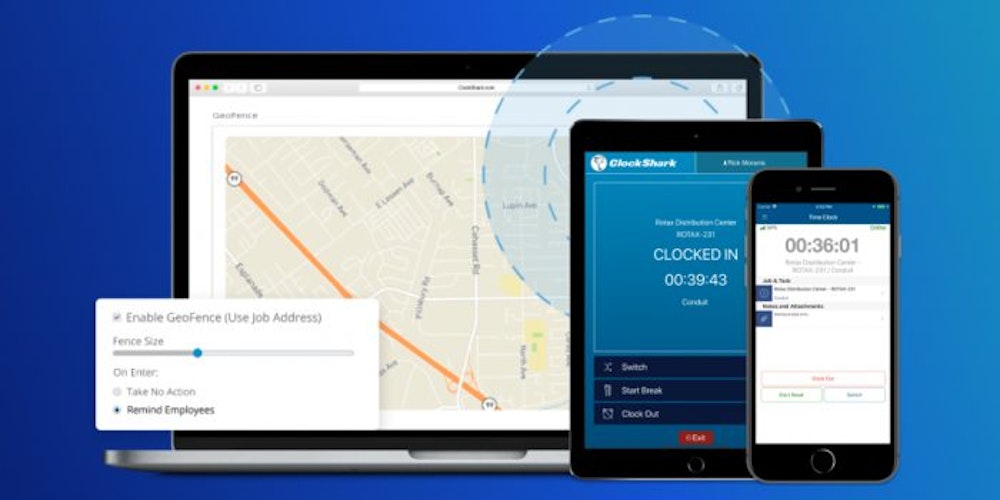
ClockShark provides GPS tracking and notification of where the employees are when working on a job. By having an easy way to track schedules and hours worked, payroll becomes an easy process. In just a few clicks you can see all the hours and days worked by each employee. If you want to start making employee scheduling easier, then sign up for a free trial at ClockShark.
Conclusion
Creating the perfect schedule for your business may seem like an impossible task, however, each business goes through the same process. Communication is key in the process of knowing what you expect from your employees and what they expect from you. By understanding your own business needs you can better communicate that to your employees. Also by using helpful tools such as scheduling apps the way to communicate to employees becomes easier.
Employers need to remember when scheduling, you are scheduling people’s lives, so it is okay to take feedback and find what fits for you. Following a more common schedule type might not fit your business and it's okay to get creative and find what works for your employees and your business.





