The 8 Best Construction Software Tools For Small Business
![]() Best for employee and project tracking: ClockShark
Best for employee and project tracking: ClockShark
![]() Best for project management: Procore
Best for project management: Procore
![]() Best for real-time collaboration: Smartsheet
Best for real-time collaboration: Smartsheet
![]() Best for payroll: QuickBooks
Best for payroll: QuickBooks
![]() Best for estimating: UDA ConstructionOnline
Best for estimating: UDA ConstructionOnline
![]() Best for equipment tracking: EZOfficeInventory
Best for equipment tracking: EZOfficeInventory
![]() Best for project collaboration: Touchplan
Best for project collaboration: Touchplan
![]() Best for budget tracking: Archdesk
Best for budget tracking: Archdesk

Benefits Of Construction Management Software
There are many different types of construction management software for small businesses to help you manage your team, data and operations. You may already be using current software that has proven beneficial. For example, financial software like QuickBooks is commonly used for accounting and payroll, speeding up these processes and making them more accurate.
In the same way, there are other types of construction management software that will help you grow your business and increase your reputation.
Here are just some of the benefits of using a great construction management software for small business.
Streamline Project Management
Delay, disruption, and pause are the last things anyone wants to hear in a construction project, and project planning does everything it can to mitigate risk. But planning and execution are two different things, and construction projects tend to experience hiccups due to scope creep, change orders, bad weather, or disruptions in the supply chain. Any number of these things will often drive a project to a halt and require you and your employees to scramble to find solutions.
Construction project management software helps you manage projects from concept to handover, connecting each element of the job along the way.
Makes Information Accessible And Easy To Find
Rather than sorting through notes, files, and folders, construction management software for small businesses makes finding information easy to find and review.
With cloud computing, you can access the data you're looking for from any PC or smart device, so you no longer have to go to the office to find, share or collate essential information. This increased accessibility can greatly improve communication and collaboration with clients, managers and subcontractors to ensure the right information gets to the right people.
Tracks Expenses And Budgets
Construction project risks, delays and disruptions all lead to the same effect: budget. An effectively managed budget is the lifeline of any construction project, and your small business needs tools to ensure accuracy, streamline cash flow and utilize data to mitigate risks.
You need to be able to track expenses and accounts payable and receivable accurately, and the right construction management software for your business will make this easy, accurate, and fast. With technology, you can establish your project budgets, manage RFIs, PCOs, and change orders, and collect the financial information you need to avoid going over budget.
Streamline Communication
Communication is critical in construction but not always easy, and the more complex the project, the higher the challenge. The inability to communicate promptly and accurately is a major cause of unnecessary delays and, frequently, avoidable rework.
With construction project management software, however, all pertinent information is available in the right places for the right people to access at any time.
Integrations With Other Software
When you have the right technology, it should work together like a well-oiled machine. Many options for construction management software for small businesses are able to integrate, making things like project management and administrative duties faster and easier.
Integrations can also eliminate the double-handling of essential data, reducing input errors and ensuring accurate timesheets, costs and reports.
Simplifies Reporting
Data. Data. Data. Again, data use is increasingly important for business owners to make important, forward-moving decisions. With the right construction management software, you can create reports on just about any aspect of your company or project(s) you need to make informed decisions.
Small construction business software can also include analytics and reporting on collected data, allowing your business opportunities to review and identify pain points in your operations.
Accurate Quotes And Estimating
While most contractors are confident in their abilities to submit bids, without technology, they are just "doing it the way it's always been done" rather than using accurate job costing information to get a real-time picture of costs.
With construction management software for small businesses, the guesswork is removed, and quotes are more accurate, saving you the risk of underbidding a project.
Types Of Construction Management Software
Depending on your needs, different types of construction management software for small businesses may be more important to your growth than others. And you don't need to adopt all software at the same time.
It's important to get to know what's available in terms of software solutions for construction before you can decide which ones to try first. Ultimately, you'll need to honestly review your organization and determine the areas where technology most needs to be implemented to strengthen operations and help your company grow.
Analytics
You can use construction analytics to collect, analyze, and monitor data to improve project outcomes, reduce risks, and uncover insights you may not have realized before. With the help of real-time data and automated construction reports from multiple sources, you can make informed decisions about present and future projects.
Job Costing
Rather than relying on lost or damaged receipts or guesses and estimates, construction software helps you keep track of your true job costs, from labor to materials and supplies. Accurate job costing includes fixed costs, time-related costs, and quantity-proportional costs, and that's a lot to keep track of. Construction software helps you do this in an accurate and easy way, most often in real-time.
Project Management
From conception to clean-up and handoff, project management software connects every phase of your projects, regardless of size. Management can monitor projects and lead teams from their mobile devices, and everyone—from team leaders and CEOs to administrators and laborers—can communicate in real-time in a centralized environment.
Construction management software simplifies project management, making it easier to stay closer to your timeline and within budget and to address disruptions in a timely manner.
Specialty Design
Building design and building information modeling (BIM) software includes computer-aided design (CAD) products frequently used by architecture and construction companies. Many of these products offer tools and libraries specifically targeted toward architectural design and construction, including mechanical, electrical, and plumbing, and building information modeling (BIM). These are advanced technologies that many large firms in construction and architecture use.
Safety Management
Construction is a heavily regulated industry when it comes to worker safety, and there are many things to track and record. Safety is essential for an efficient work site and reduces the risk of work stoppages due to injuries.
Good safety management software will help you more easily manage safety meetings and establish and maintain an effective safety management system to avoid non-compliance and keep everyone safe.
Equipment Tracking
Plenty of tools and equipment are used in construction projects, and with many different employees using them, it can be difficult to keep track. Equipment tracking software for construction is an easy way to let workers report on which equipment they used and when and for how long. You can also use equipment tracking software to schedule maintenance activities.
Many construction management software options include equipment and asset management to ensure the best use of your available resources.
Best Construction Management Software For Small Business
Staying competitive in construction is challenging as supply costs rise and labor shortages continue, but using the right tools can streamline every step of your small business, freeing up admin time, reducing risks and providing a valuable data stream so your construction business can make the right decisions for the future.
But how do you pick the right tools for your business? We have some of the industry's top construction management software for small businesses and their specialization, so you can make the best choice for your business.
1. ClockShark
Best for: employee and project tracking
ClockShark began as a time-tracking and scheduling mobile app that has grown to be a dynamic construction management software, ideal for small- and medium-sized businesses. ClockShark offers multiple features that allow you to better manage your projects from a computer or mobile device.
Pricing
Standard: $9 per user per month + $40 base fee per month
Pro: $11 per user per month + $60 base fee per month
Free 14-day trial.
Reviews
Capterra: 4.7/5 (1800+ reviews)
G2: 4.6/5 (300+ reviews)
Save Time and Money with ClockShark
2. Procore
Best for: employee and project tracking
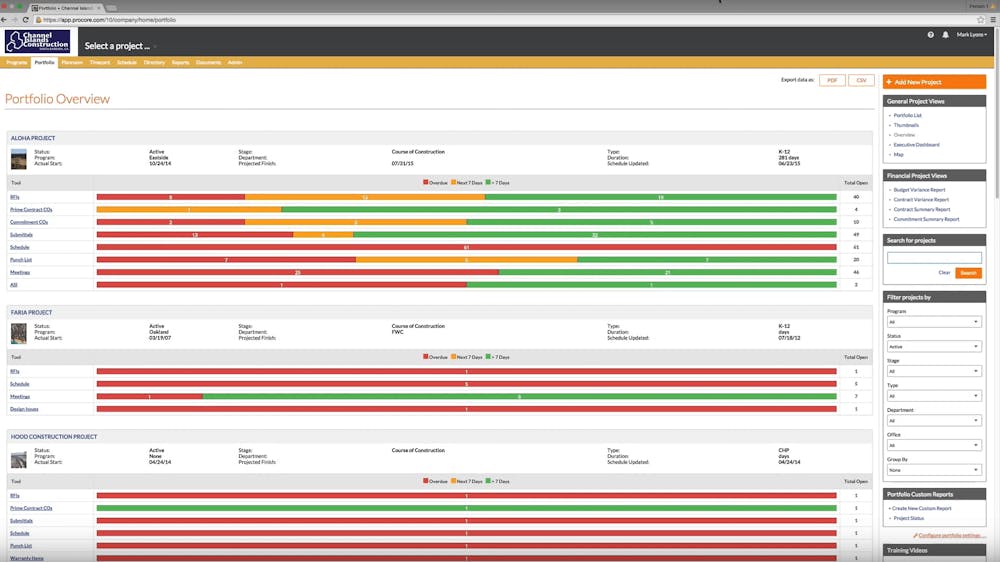
Procore is a robust project management platform that provides construction management software for small businesses and construction firms. It allows you to monitor and manage your projects with tools like bill management and scheduling and offers features that allow you to track finances and manage quality and safety on your job sites.
Pricing
Custom quotes and free trial available.
Reviews
Capterra: 4.5/5 (2700+ reviews)
G2: 4.6/5 (2900+ reviews)
3. Smartsheet
Best for: real-time collaboration
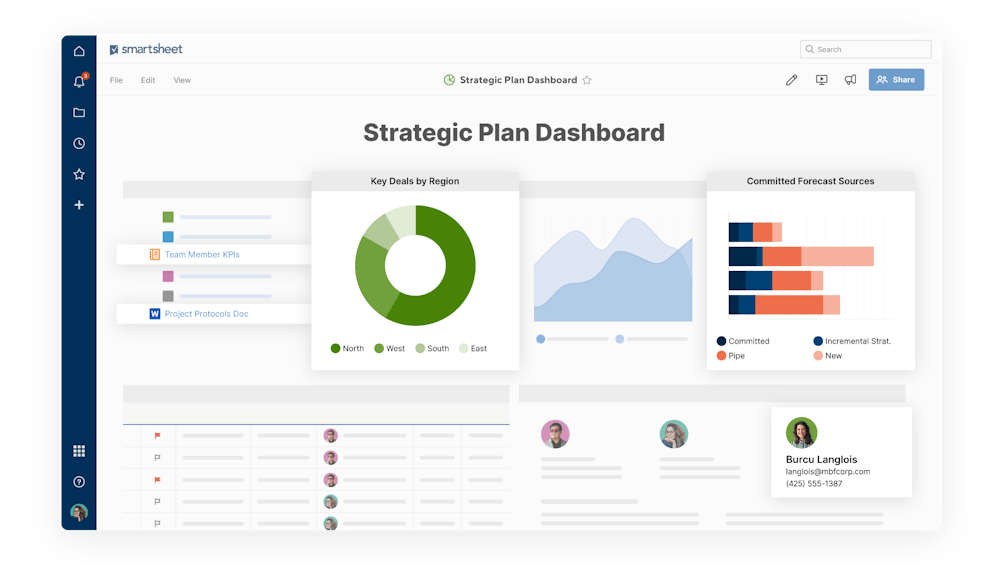
Smartsheet is construction project management software that allows teams to collaborate in real time and creates automatic workflows. It’s ideal for communicating and provides your employees with visibility into current projects and information.
Pricing
Pro, 1-10 Users: $9 per user per month
Business, 3+ Users: $19 per user per month
Enterprise, 10+ Users: Custom Pricing
Advanced Work Management: Custom Pricing
Free trial available.
Reviews
Capterra: 4.5/5 (3300+ reviews)
G2: 4.4/5 (17,000+ reviews)
4. QuickBooks
Best for: payroll
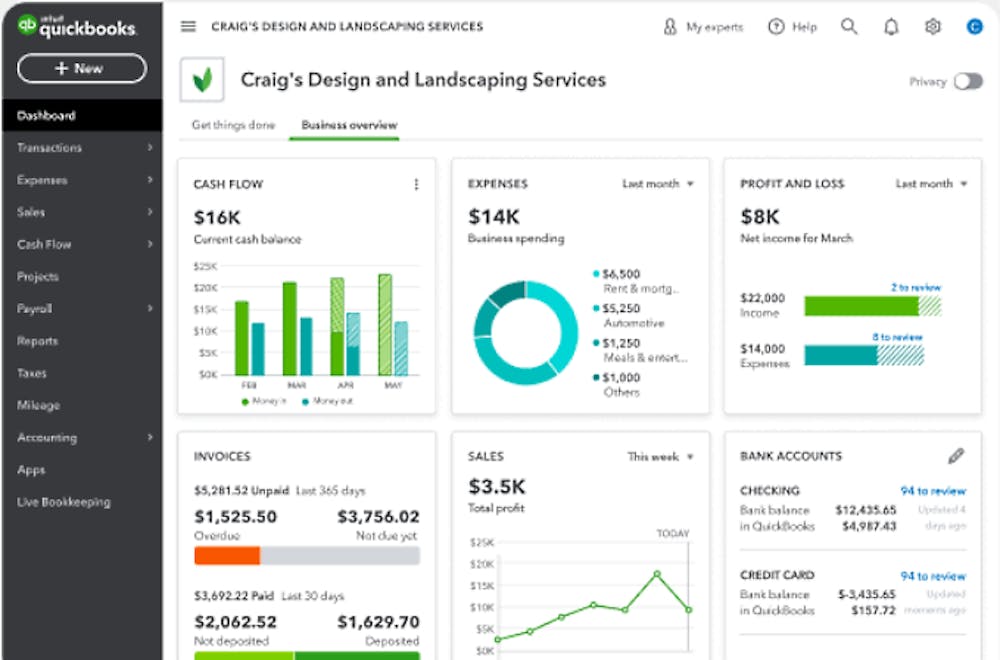
QuickBooks accounting software helps construction companies with their accounting processes. Using QuickBooks for construction, you can track time, do payroll, run reports, and sometimes integrate with other software.
Pricing
Starts at $4/month per employee + $45 base fee. Free trial.
5. UDA Constructiononline
Best for: estimating
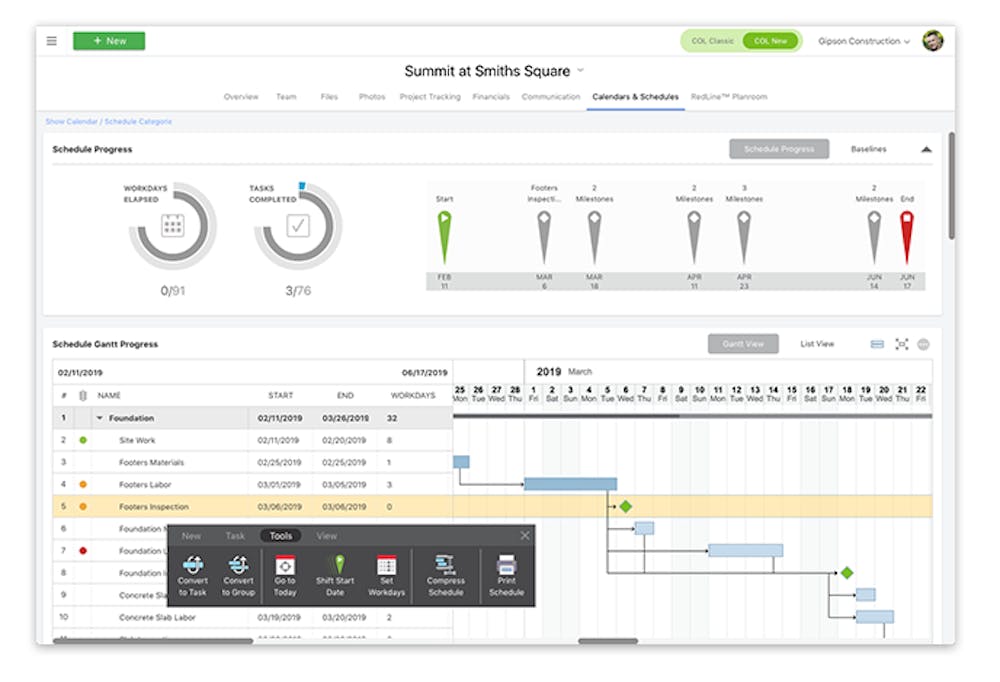
UDA Construction Online is a construction estimating and job costing software that provides project management options to help you stay on top of projects. From estimates and Change Orders to communication and reporting, this software platform offers many features.
Pricing
Core Tools: Free
Professional: $558/month
Team: $740/month, billed annually
Business: $1205/month, billed annually
Enterprise: $3275/month, billed annually
Free trial available.
Reviews
Capterra: 4.5/5 (500+ reviews)
G2: 4.3/5 (10 reviews)
6. EZOfficeInventory
Best for: equipment tracking
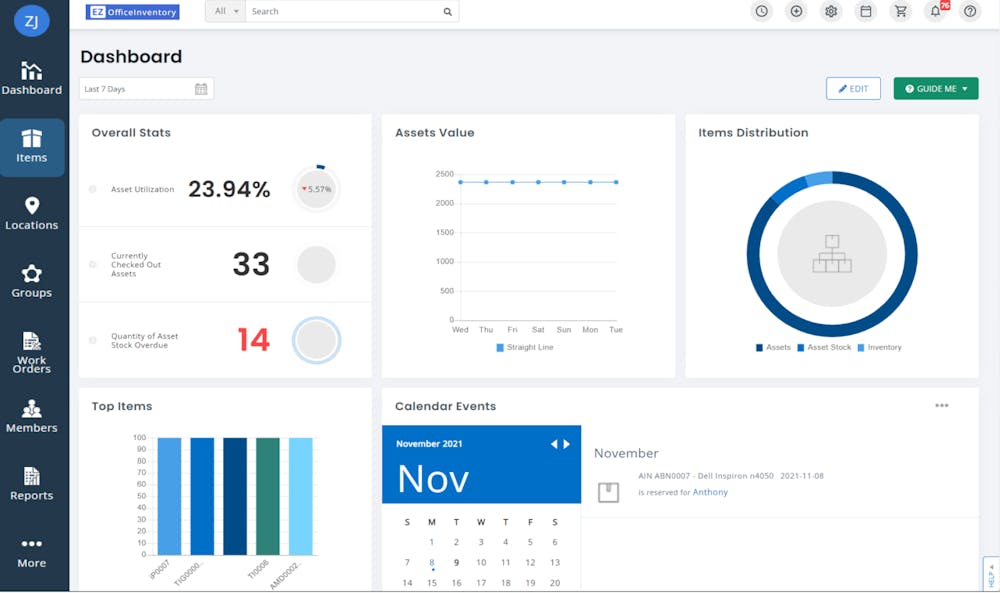
EZOfficeInventory is software for tracking assets such as equipment. It allows you to track equipment regardless of location and plan maintenance from within the app.
Pricing
Essential: $40 per month
Advanced: $55 per month
Premium: $65 per month
Enterprise: Custom pricing
Pricing is based on the number of items tracked, plans per month increase with the number of items. The pricing listed here is based on the minimum number of items (250).
Reviews
Capterra: 4.6/5 (1500+ reviews)
G2: 4.4/5 (280+ reviews)
7. Touchplan
Best for: project collaboration
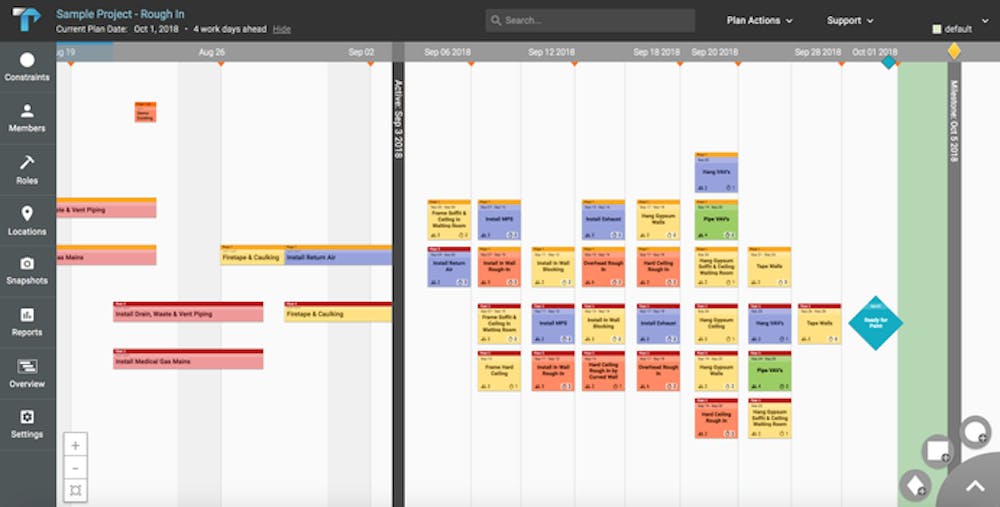
Touchplan is a construction planning software that assists with real-time data and insight. It helps in understanding project health, risks and performance.
Pricing
Starts at $590/month. Free trial.
Reviews
Capterra: 4.4/5 (100+ reviews)
G2: 4.3/5 (190+ reviews)
8. Archdesk
Best for: budget tracking
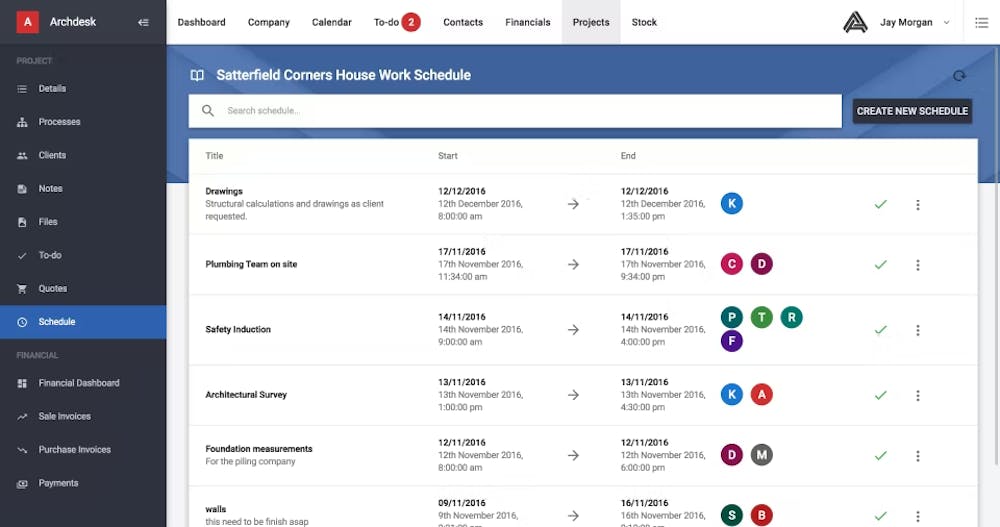
Archdesk is a project management software for construction that includes project workflows, scheduling, document management, and budgeting tools.
Pricing
Contact for pricing. No free trial.
Choose The Best Construction Software Tools for Your Small Business
In a changing, competitive market, it’s important to utilize your resources as effectively as possible to maximize your time, effort and investment. Construction management software for your small business is an excellent choice to take that next step into a more streamlined, competitive business that can keep up with trends and anticipate changes.
The right tools equip your business with the flexibility and decisiveness needed to stay afloat, thrive, and grow. ClockShark knows what it takes to compete in construction, and we’ve got the right software to help any business grow.
Check ClockShark out for yourself with a consultation and free trial.
Compare the Best Construction Software Tools For Small Business
| Pricing | Free Trial | |
 | Starts at just $8/month per user + $40/month base fee. | |
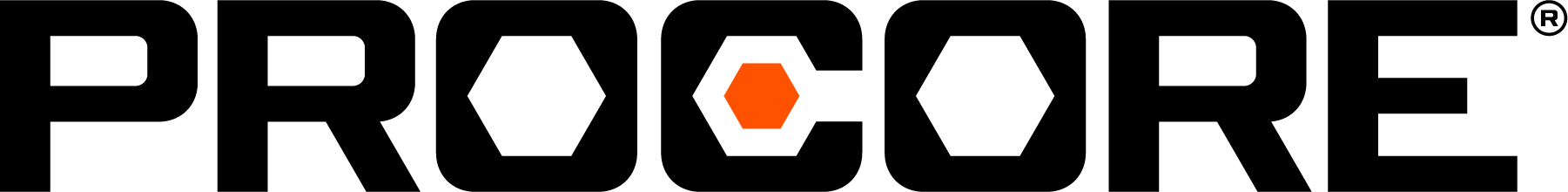 | Contact for Pricing | |
 | Starts at $9/month per user. Minimum of 3 employees. | |
| Starts at $35/month | ||
 | Starts at $558/month billed annually. | |
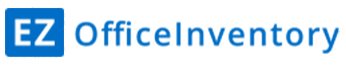 | Starts at $40/month billed annually. | |
 | Starts at $590/month. | |
 | Contact for pricing. |
FAQ For Construction Software for Small Businesses
How Does Construction Management Software Work?
Most construction management software is cloud-based, which means the data is stored on an external server and can be accessed from just about anywhere. It also keeps your data secure with encryption. Information such as timesheet data, customer information, etc., is uploaded to the cloud in real-time, so it is available anytime. Most construction software comes with desktop and mobile apps that work with either iOS or Android smartphones.
Is Construction Software Management Worth the Cost?
Yes. Investing in any tool for a project is an investment. When you factor in the amount of time and resources that are saved when you use the right construction software solution, you'll save money. The key is to get the right one for your business. As you grow, you can always upgrade to a more robust solution, but to start, you may want to try to get an affordable option that gives you as many features as possible.
How Do I Choose the Best Construction Management Software
The key is to do an honest assessment of your company right now. You can't fix something if you don't know it's broken, and running a business is hard work. But you can ask yourself questions like:
- What information do I wish I had?
- What processes are taking too long?
- What data do I need to make it easier to grow my company?
Honest answers to questions like this will help point you in the right direction regarding the features you need for a construction software for small businesses.









