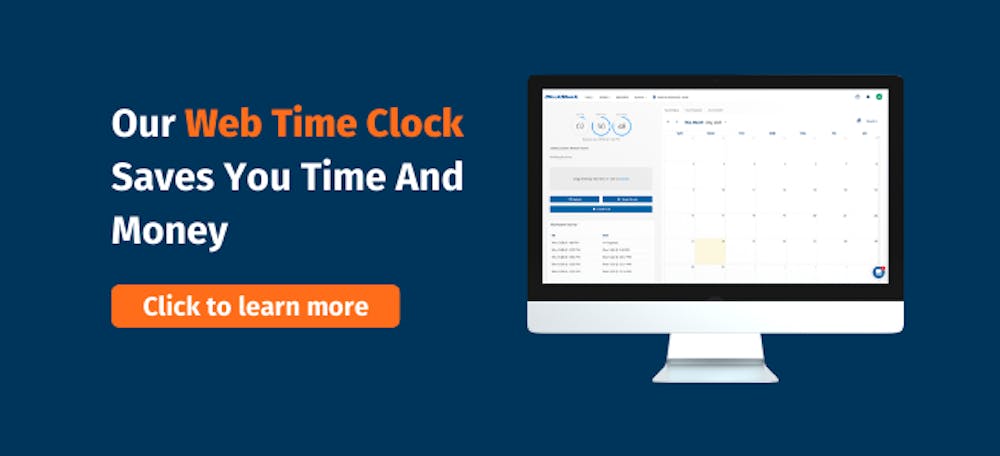When you have hourly, non-exempt employees, it’s important to implement a time-tracking system that makes clocking into work easy for your workers. But even with the best employees and systems, you’ll need to adopt best practices for clocking in and out of work, so you can remain profitable and get your employees paid accurately each payday.
What does it mean to clock in and out of work?
Clocking in and out of work is how you and your crew track how many hours are spent working on the clock.
If your team isn't clocking in and out of work properly and accurately, it costs money and runs the risk of your payroll being non-compliant. The Fair Labor Standards Act (FLSA) requires employers to pay their workers for the hours they work, including overtime pay.
When they clock in and out of work, you have a record of the hours you owe your crew for, and they are able to anticipate how much their paychecks will be.
When should you clock into work?
Hourly employees should clock in as soon as they begin their job duties. Traditionally, this is easier to do - and to monitor - when your team is working from a single location. However, construction and field service companies frequently have workers who are in the field or at different jobsites.
For these employees, they must clock in as soon as they reach the jobsite. The Department of Labor says travel time is not considered compensable time, even if they are using a company vehicle.
Different types of clocking in systems
There are three basic types of clocking in systems: Manual, digital, and software. Of the physical time clocks (manual and digital), there are five types:
Biometric
Uses tools like fingerprints, facial recognition, or retina scans to verify the identity of the person clocking in or out.
PIN clocks
Requires a unique numerical Personal Identification Number (PIN) to clock in and out.
Swipe clocks
Time cards are swiped to clock in and out, similar to a credit card machine.
Proximity clocks
Uses a card or fob to be near the machine to clock in and out.
Traditional punch clocks
Traditionally, these are mounted on the wall and employees punch in and out by inserting their timecard.
Time clock software involves the crew clocking into work from their smartphones, computers, or tablets through a software app. Employees clock in as soon as their shifts begin and clock out when the workday is done or they are going on break.
What is cloud-based clocking in system?
Cloud-based time-tracking apps record and store employees’ times in the cloud which is, essentially, a space on a server.
Cloud storage means their work hours are not stored on your computer hard drive but, rather, are accessible from anywhere, by anyone who has access to it.
Each time your team clocks in and out of work, their records are uploaded to the cloud where administrators can access them to check their hours and, once approved, run payroll based on the times recorded.
How to integrate cloud-based time-clock software
If you’re switching from a traditional type of time tracking to cloud-based time-clock software, congratulations. You’ll likely find it to be beneficial in more than one way. Not only will your employees’ time records be more accurate, but your payroll process will run much smoother.
Before choosing a time-tracking software, do your research and determine the kinds of tools you need. While some cloud-based time-clock systems are simple time clocks, others provide additional tools to help run your business, including payroll integrations.
Once you decide on which cloud-based to go with, take steps to get familiar with it before introducing it to your crews. Be sure to go with a company that won’t leave you hanging in the dark with your new software but, rather, will work closely with you to help you make the most of their platform.
Once you understand how it works, get a few middle management and trusted employees on board and then schedule a meeting to introduce it to your workers and answer any questions or concerns they may have.
Benefits of implementing a cloud-based time clock
If you’re considering adopting technology for employees clocking in and out, you are probably aware of the time and money it can save you. But there are more benefits to using a time-tracking app than that.
Encourages Accountability
Most employees are honest and hardworking but for those who aren’t as reliable, a mobile time-tracking system keeps them on their toes. When the team knows their hours are being tracked, they hold themselves more to task.
Streamlines Process
Automation streamlines your payroll, invoicing, billing, and other processes. Simply import the timesheet data, verify it, and run payroll.
Boost Productivity
No more five- or ten-minute breaks. Employees who know they’re being counted on to get the job done during the time they’re clocked in, are more likely to spend that time actually working and being productive.
Prevents Unauthorized Overtime
When you’re able to pull up time records in real-time, you can monitor your employees’ hours to ensure no unauthorized overtime is coming. If you recognize someone is nearing overtime, you can make quick and easy changes to the schedule to prevent it.
Optimizes Payroll
Many payroll and accounting software can integrate with good time-tracking software, eliminating the risk of human error and allowing you to run payroll within minutes, rather than hours.
Plus, when you have a construction or field service company, you might be involved in government contracts, which involve stringent payroll regulations and reporting. A cloud-based time-tracking solution makes this process much faster and more accurate.
Keeps Records Secure
Since your timesheet data is stored on the cloud, it’s safe from being hacked, damaged, or lost.
Best cloud-based time-clock software
If you’re doing your homework, chances are you have found countless cloud-based time-clock software options. Which one you decide to use, will depend on a few factors, including the size of your company, which benefits you’re looking for, your budget, and more.
Here are a few to consider.
1. Clockshark
Created for the unique challenges of construction and field service companies, ClockShark is an award-winning time-tracking app that allows employees to clock in on their smartphones or tablets. The GPS tracking allows you to see a “breadcrumb” trail of every site visited by your team throughout the workday. You can also turn any phone or tablet into a kiosk station, so workers can clock in and out from a single device, or allow supervisors to clock in or out one employee at a time or the entire crew simultaneously.
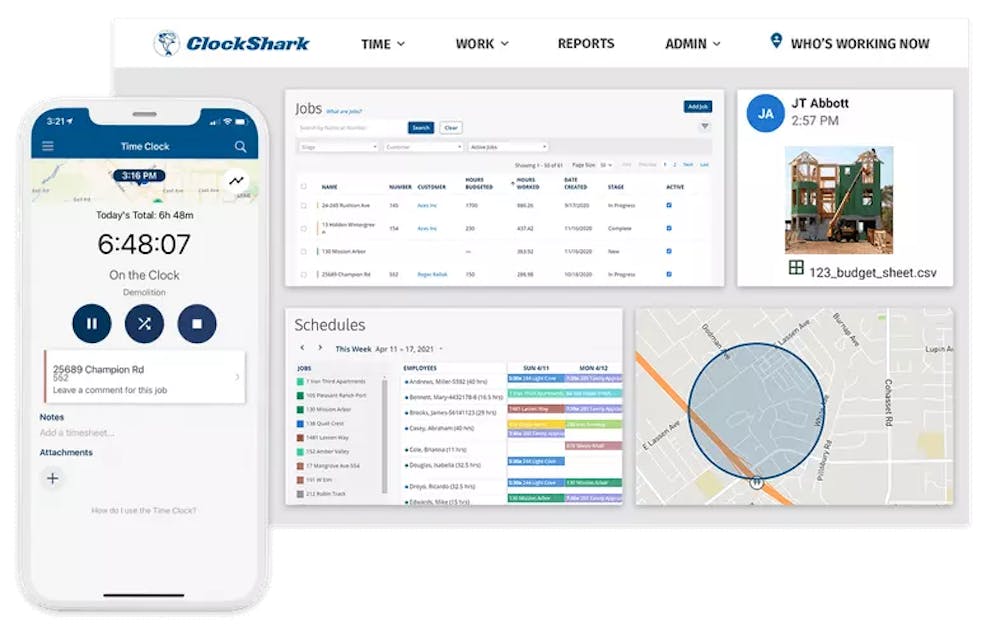
ClockShark is a robust time-tracking app that not only keeps accurate and high-level reports on your teams’ timesheets, but provides additional tools that help you streamline processes like:
- Estimate more precise labor costs for better job costing
- Have a record of how much time was spent on each task or project
- Collaborate with other employees without missing anything important
- Attach and store important documents, files, and photos in one place
- Track, manage, and collaborate on all your jobs in one place
- Create and update work schedules from your phone or computer in minutes
Despite these many features, ClockShark is surprisingly user-friendly with superior customer service, to help get users set up and going quickly and effortlessly.
Check out how our web time clock can save you time and money.
2. TimeClock Plus
TimeClock Plus is a simple app that employees use for clocking into work from their mobile devices. It allows you to manage your employee scheduling and create reports based on the data imported.
Like most time-tracking software, TimeClock Plus also integrates with most major payroll platforms, and streamlines your payroll processes.
3. QuickBooks Time
QuickBooks Time offers time tracking from mobile devices and computers that integrates with most popular bookkeeping platforms. You can run reports, manage scheduling, and keep a finger on the pulse of your business.
4. 7Shifts
Geared more towards the hospitality industry, 7 Shifts makes creating a schedule and tracking employees’ hours, simpler. Management, time tracking, scheduling, and improved communications are just a few of the benefits of 7 Shifts.
5. Time Clock Wizard
Time Clock Wizard is a simple time-tracking software that allows you and your employees to communicate through the app and has scheduling and payroll reporting options. The app offers a free version, which can be used singularly to track employees clocking in and out.
Conclusion
When you have workers in the field or on different jobsites, clocking into work can become a problem. Cloud-based time-tracking software removes these complications by making it easier than ever for your crew to clock in and out.